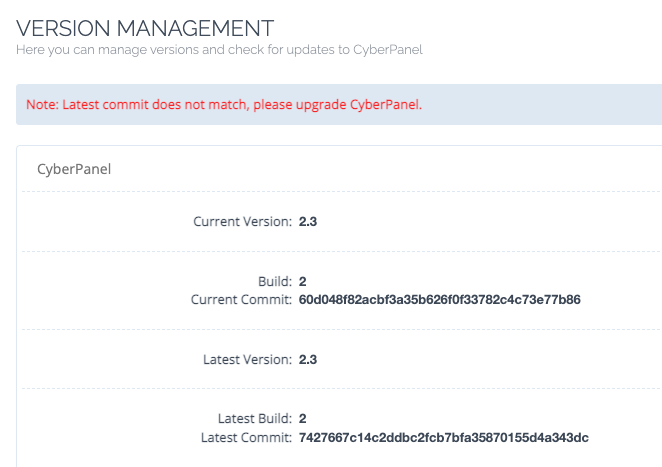There some workarounds. A popular one is:
nano /usr/local/CyberCP/CyberCP/settings.py
permanently change this line LANGUAGE_CODE = 'en' until next upgrade. Pick and choose language codes from nano /usr/local/CyberCP/loginSystem/views.py or from same file (/usr/local/CyberCP/CyberCP/settings.py) here:
LANGUAGES = (
('en', _('English')),
('cn', _('Chinese')),
('br', _('Bulgarian')),
('pt', _('Portuguese')),
('ja', _('Japanese')),
('bs', _('Bosnian')),
('gr', _('Greek')),
('ru', _('Russian')),
('tr', _('Turkish')),
('es', _('Spanish')),
('fr', _('French')),
('pl', _('Polish')),
('vi', _('Vietnamese')),
('it', _('Italian')),
('de', _('Deutsch')),
('id', _('Indonesian')),
('bn', _('Bangla')),
)
Finally reboot server