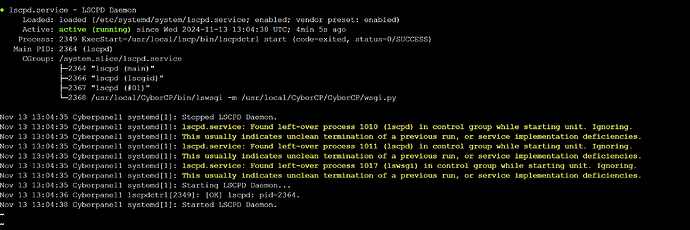Can’t log into Cyberpanel, but it’s running (the website is live)
Running on a Digital Ocean Droplet.
Can’t tell you what version but SSH console tells me “Cyberpanel is up to date”
Thinking that maybe DO updated Cyberpanel (they sent out an email saying I need to upgrade immediately) I didn’t at the time, was going to that today.
When I go to the IP_address:8443 (I am on cloudflare so 8090 is out)
I get:
ERR_CONNECTION_REFUSED
Trying to help myself, I searched and I think the problem was the firewall
I learned that cyberpanel uses firewalld.
Tried the commands to get it working but no love
systemctl status firewalld
First, I got the mask error so I unmasked it
systemctl unmask --now firewalld.service
Tried
sudo firewall-cmd --permanent --add-port=8443/tcp
Adding the port command didn’t work (forgot the error)
Now when I use:
systemctl status firewalld
I get “not running”
systemctl enable firewalld
systemctl start firewalld
I get
Nov 12 17:10:16 Cyberpanel1 systemd[1]: Starting firewalld - dynamic firewall daemon…
Nov 12 17:10:16 Cyberpanel1 systemd[1]: Started firewalld - dynamic firewall daemon.
Nov 12 17:10:28 Cyberpanel1 systemd[1]: firewalld.service: Deactivated successfully.
So no matter what I do, firewalld doesn’t stay running.
Even though it’s not running, I still can’t get into Cyberpanel.
(I checked, no firewall on DO btw).
What am I doing wrong? Even if get firewalld running, I still can’t get into Cyberpanel.
I hope I didn’t make it worse trying to figure it out on my own.
If anyone of you magicians (it what it seem like to me, I’m not kidding) can suggest what to do, please let me know.