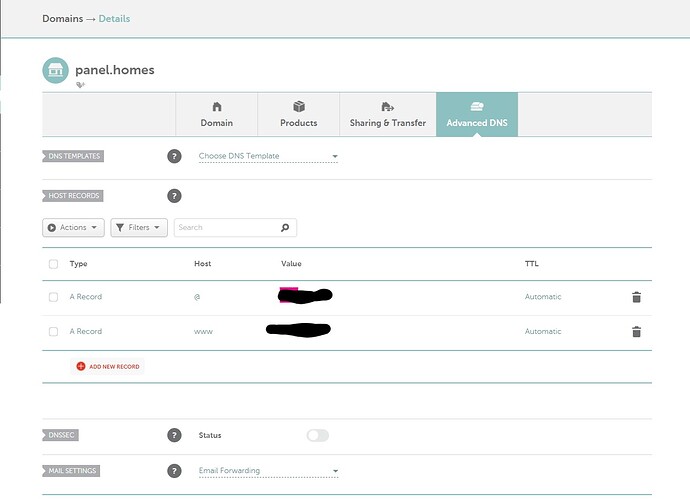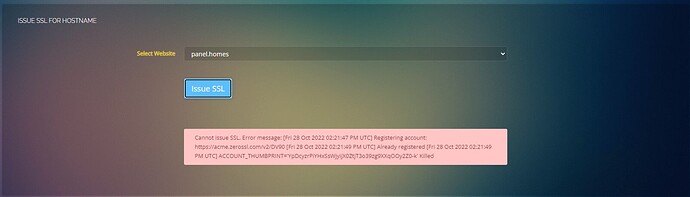aj161
October 28, 2022, 1:04pm
1
Hi Guys,
I need big help. I’m having an issue with the SSL. First I created a website n issued SSL without any issues. after that, I delete that website n create it again on the same domain website. after that, I tried to reissue SSL on this point it gave an error. below is the error message.
Cannot issue SSL. Error message: [Fri 28 Oct 2022 12:35:25 PM UTC] Registering account: https://acme.zerossl.com/v2/DV90 [Fri 28 Oct 2022 12:35:26 PM UTC] Already registered [Fri 28 Oct 2022 12:35:26 PM UTC] ACCOUNT_THUMBPRINT=‘YpDcyzrPiYHxSsWjyijX0ZtjT3o39zg9XXqOOy2Z0-k’ Killed
Please help me
Welcome @aj161 Happy you are here
Can you try and force an installation with this command:
acme.sh --force --issue -d example.com -d www.example.com -w /home/username/public_html
Post any errors here
aj161
October 28, 2022, 1:18pm
3
Thank you for the quick reply
This time I’m trying to issue SSL for the hostname, Is this method work for that?
Remove the failed issuance using command rm -rf /etc/letsencrypt/live/domain.com and follow the normal issuance https://SERVER_URL:8090/manageSSL/sslForHostName
aj161
October 28, 2022, 1:35pm
5
Still giving an error.
Cannot issue SSL. Error message: [Fri 28 Oct 2022 01:33:38 PM UTC] Registering account: https://acme.zerossl.com/v2/DV90 [Fri 28 Oct 2022 01:33:39 PM UTC] Already registered [Fri 28 Oct 2022 01:33:39 PM UTC] ACCOUNT_THUMBPRINT=‘YpDcyzrPiYHxSsWjyijX0ZtjT3o39zg9XXqOOy2Z0-k’ Killed
after running this command, anything else to do? restart or something
rm -rf /etc/letsencrypt/live/domain.com
Start by getting the latest version of acme by running this on the command line:
wget -O - https://get.acme.sh | sh
Then try reinstalling SSL. if you get errors paste the error log here:
https://SERVER_URL:8090/serverstatus/cyberCPMainLogFile
Here you will see a command which CyberPanel have tried to obtain SSL for your site, now copy this command and execute it via command line, and you will see why CyberPanel failed to obtain the SSL. The command will look like:
/root/.acme.sh/acme.sh --issue -d cyberpanel.xyz -d www.cyberpanel.xyz --cert-file
/etc/letsencrypt/live/cyberpanel.xyz/cert.pem --key-file
/etc/letsencrypt/live/cyberpanel.xyz/privkey.pem --fullchain-file
/etc/letsencrypt/live/cyberpanel.xyz/fullchain.pem -w
/home/cyberpanel.xyz/public\_html --force
Here CyberPanel is trying to obtain SSL for cyberpanel.xyz, in your case, it will be your domain.
Reference: 1 - Issuing SSL for website - Docs - CyberPanel Community
aj161
October 28, 2022, 1:48pm
7
Still same error,
Cannot issue SSL. Error message: [Fri 28 Oct 2022 01:45:06 PM UTC] Registering account: https://acme.zerossl.com/v2/DV90 [Fri 28 Oct 2022 01:45:09 PM UTC] Already registered [Fri 28 Oct 2022 01:45:09 PM UTC] ACCOUNT_THUMBPRINT=‘YpDcyzrPiYHxSsWjyijX0ZtjT3o39zg9XXqOOy2Z0-k’ Killed
Main log file shows these
[10.28.2022_13-43-41] Status Code: 200 for: http://panel.homes/.well-known/acme-challenge/panel.homes http://www.panel.homes/.well-known/acme-challenge/panel.homes http://panel.homes/.well-known/acme-challenge/panel.homes
any command to see how many SSL on my server n SSL details?
aj161
October 28, 2022, 1:58pm
9
Thank you very much for helping me.
Run cd /etc/letsencrypt/live/ && ls delete the hostname ssl of old domain e.g. you see:
mycustomerdomain1.com mycustomer2.net oldhostnamedomain.tech newhostname.io
Run the command rm -rf oldhostnamedomain.tech
aj161
October 28, 2022, 2:16pm
11
Still the Same error, Why does this SSL complicated
Thanks, brother, you try your best. I think this panel complicated for me
Don’t worry am hear to help.
Clear DNS cache on your client side.
What error are you getting? Post screenshots here
aj161
October 28, 2022, 2:28pm
13
This is not the first time, last time before pointing out the DNS issue with the SSL, it was my bad, so after deleting it all again, I set up DNS correctly and try to reissue SSL. that time also gave the error same as this. it’s another domain.
Here are the DNS records.
Here is the giving error.
Here is the main log file
https://community.cyberpanel.net/uploads/default/original/2X/7/7a56d852d94514395ab83710c4091a5a7dd54179.jpeg panel.homes folder under /etc/letsencrypt/live/
Which version of CyberP are you running?
aj161
October 28, 2022, 2:41pm
15
On the location panel.homes already deleted. then after I try your steps.
Current Version: 2.3
See list of all certificates acme.sh --list and run acme.sh --remove -d panel.homes
aj161
October 28, 2022, 2:49pm
17
Its saying “seems to have a ECC cert already”
Run acme.sh --remove -d panel.homes --ecc
Run rm -rf /root/.acme.sh/pane.homes_ecc
![]()