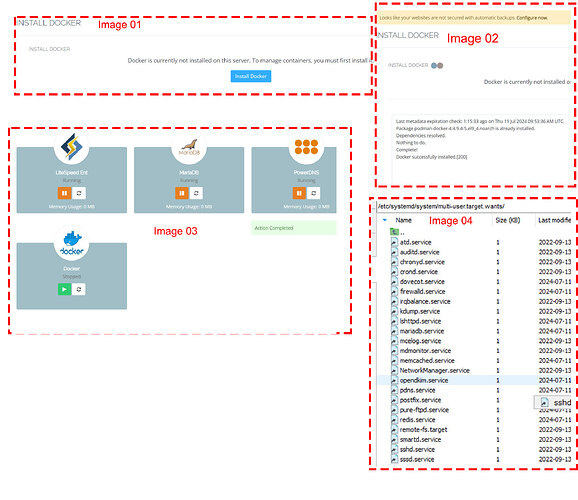OS version: AlmaLinux 9.0
Cyberpanel version:
Current Version:2.3
Build:5
Current Commit:10b66df48e3f8c202ce1f111acf9f96a4a3c6eaf
Latest Version:2.3
Latest Build:5
Latest Commit:10b66df48e3f8c202ce1f111acf9f96a4a3c6eaf
-
I clicked the button “Install Docker”, after the installation done and refreshed the page. It still showed me the button “Install Docker” as image 01.
-
Then I clicked the button “Install Docker” again. It showed me “Nothing to do” as image 02.
-
I checked the “Services Status” from “Manage Services”, and the docker never can start even showed me “Action Completed” as image 03.
-
I also checked the folder “multi-user.target.wants/” on server. There is no file docker.service or container.service as image 04.
So please help to check how can I install docker successfull in cyberpanel with AlmaLinuxe 9.0. Thank you very much.