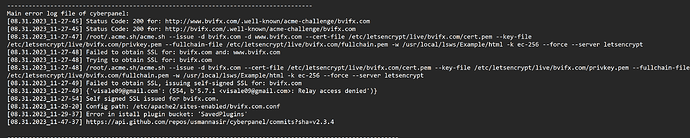I am using Generatepress theme and I cannot make a new post. It works on other panels but not here.
Additionally, the option to include Featured image (in wordpress new post panel) is not showing in Gutenberg blocks but for now I can add featured image in classic editor. Main issue is I cannot make a new post. It gives error:
Publishing failed. The response is not a valid JSON response.
Vhosts file:
GNU nano 6.2 vhost.conf
procHardLimit 500
}
phpIniOverride {
php_admin_value open_basedir “/tmp:$VH_ROOT”
}
module cache {
storagePath /usr/local/lsws/cachedata/$VH_NAME
}
rewrite {
enable 1
autoLoadHtaccess 1
}
context /.well-known/acme-challenge {
location /usr/local/lsws/Example/html/.well-known/acme-challenge
allowBrowse 1
rewrite {
enable 0
}
addDefaultCharset off
phpIniOverride {
}
}
Current Version:
2.3
Build:
4
Current Commit:
d65b6b5bcd4e89ce1a0eeb74131f98093e85bb3a
Latest Version:
2.3
Latest Build:
4
Latest Commit:
d65b6b5bcd4e89ce1a0eeb74131f98093e85bb3a
No rewrite rules made
Main error log file of cyberpanel is attached as image as i cannot post links