OP, did you ever find a solution?
I have the same problem.
OP, did you ever find a solution?
I have the same problem.
Same probleme here on my ubuntu 22.04
and there is definitively a display bug in service panel. Always saying running with the green start button
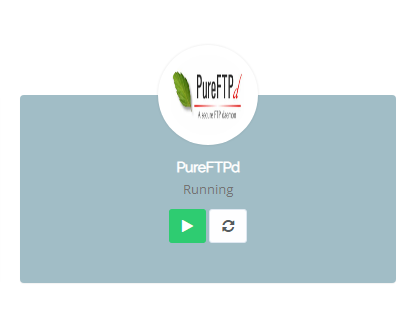
As I can see in the other discussion it seem a problem with ubuntu 22.04
Hello @av_admin
Uninstalling in the first place was not a recommended move for many. Which os are you using?
Hello @josephgodwinke
Ubuntu 20.04
@ josephgodwinke is there any hope to solve this or I should install new server?
Yes you need to try fix pureftpd.
You can try fix with this script -
sh <(curl https://raw.githubusercontent.com/josephgodwinkimani/cyberpanel-mods/main/install_pureftpd.sh || wget -O - https://raw.githubusercontent.com/josephgodwinkimani/cyberpanel-mods/main/install_pureftpd.sh)
Thanks but the command not working
there is something in my linux and I asked here but no one answered yet
I don’t know how to fix that ubuntu
I fixed a check that didnt make sense. Please try again
It appears that the dpkg package database has become corrupted. If you encounter this issue, you may attempt to fix it by resetting the dpkg database or by reinstalling the affected package. However, if this is a new installation, it may be more appropriate to perform a clean install.
It is not new installation, this server was installed in 2021 and updated with command, but had issue with ftp and I read your documentation and start it, then it show me this error
even with update of “apt upgrade -y” I see this error again
The apt upgrade -y command serves as a means to facilitate the updating of installed packages on a system therefore do not ever use it on cyberpanel server.
Seems redis setup is a broken installation. You must have upgraded some packages that’s why the conflict.
sudo deluser redis
sudo find / -name "redis*" -exec rm -rf {} \;
## remove the reference to theredis user
sudo nano /var/lib/dpkg/statoverride
sudo apt update
Thank you dude for replying me
root postdrop 2555 /usr/sbin/postqueue
root root 700 /etc/dovecot/private
postfix postdrop 2710 /var/spool/postfix/public
root root 1733 /usr/local/lsws/lsphp73/var/lib/php/sessions
root crontab 2755 /usr/bin/crontab
root root 1733 /var/lib/php/sessions
root ssl-cert 710 /etc/ssl/private
root root 1733 /usr/local/lsws/lsphp72/var/lib/php/sessions
root messagebus 4754 /usr/lib/dbus-1.0/dbus-daemon-launch-helper
root postdrop 2555 /usr/sbin/postdrop
redis redis 640 /etc/redis/redis.conf
/usr/sbin/deluser: The user `redis' does not exist.```Remove this
don.
It shows me this error
Can't exec "/tmp/apparmor.config.7HGVf2": Permission denied at /usr/share/perl/5.30/IPC/Open3.pm line 281.
open2: exec of /tmp/apparmor.config.7HGVf2 configure 2.13.3-7ubuntu5.2 failed: Permission denied at /usr/share/perl5/Debconf/ConfModule.pm line 59.
but in this time, updated the package and fixed the issue,
thanks for throes commands
Just a guess can you run this chmod a=rwx,o+t /tmp and run update command again. It will give permissions to access tmp/ and sets the sticky bit for others on that directory
it worked
Install pure-ftpd ...
Reading package lists... Done
Building dependency tree
Reading state information... Done
pure-ftpd is already the newest version (1.0.49-4).
0 upgraded, 0 newly installed, 0 to remove and 0 not upgraded.
groupadd: group 'ftpgroup' already exists
failed
Now in ftp, I change the password and still telling me the password is wrong
the log of ftp
Dec 20 22:01:40 localhost multipathd[630765]: sda: add missing path
Dec 20 22:01:40 localhost multipathd[630765]: sda: failed to get udev uid: Invalid argument
Dec 20 22:01:40 localhost multipathd[630765]: sda: failed to get sysfs uid: Invalid argument
Dec 20 22:01:40 localhost multipathd[630765]: sda: failed to get sgio uid: No such file or directory
Dec 20 22:01:45 localhost multipathd[630765]: sda: add missing path
Dec 20 22:01:45 localhost multipathd[630765]: sda: failed to get udev uid: Invalid argument
Dec 20 22:01:45 localhost multipathd[630765]: sda: failed to get sysfs uid: Invalid argument
Dec 20 22:01:45 localhost multipathd[630765]: sda: failed to get sgio uid: No such file or directory
Dec 20 22:01:50 localhost multipathd[630765]: sda: add missing path
Dec 20 22:01:50 localhost multipathd[630765]: sda: failed to get udev uid: Invalid argument
Dec 20 22:01:50 localhost multipathd[630765]: sda: failed to get sysfs uid: Invalid argument
Dec 20 22:01:50 localhost multipathd[630765]: sda: failed to get sgio uid: No such file or directory
Dec 20 22:01:52 localhost kernel: [243471.232236] Firewall: *TCP_IN Blocked* IN=ens160 OUT= MAC=00:0c:29:0d:fc:77:f0:f7:55:7d:d5:80:08:00 SRC=103.109.180.112 DST=94.182.153.5 LEN=40 TOS=0x00 PREC=0x00 TTL=233 ID=46783 PROTO=TCP SPT=57374 DPT=1278 WINDOW=1024 RES=0x00 SYN URGP=0
Dec 20 22:01:55 localhost multipathd[630765]: sda: add missing path
Dec 20 22:01:55 localhost multipathd[630765]: sda: failed to get udev uid: Invalid argument
Dec 20 22:01:55 localhost multipathd[630765]: sda: failed to get sysfs uid: Invalid argument
Dec 20 22:01:55 localhost multipathd[630765]: sda: failed to get sgio uid: No such file or directory
Dec 20 22:02:00 localhost multipathd[630765]: sda: add missing path
Dec 20 22:02:00 localhost multipathd[630765]: sda: failed to get udev uid: Invalid argument
Dec 20 22:02:00 localhost multipathd[630765]: sda: failed to get sysfs uid: Invalid argument
Dec 20 22:02:00 localhost multipathd[630765]: sda: failed to get sgio uid: No such file or directory
Dec 20 22:02:05 localhost multipathd[630765]: sda: add missing path
Dec 20 22:02:05 localhost multipathd[630765]: sda: failed to get udev uid: Invalid argument
Dec 20 22:02:05 localhost multipathd[630765]: sda: failed to get sysfs uid: Invalid argument
Dec 20 22:02:05 localhost multipathd[630765]: sda: failed to get sgio uid: No such file or directory
Dec 20 22:02:06 localhost kernel: [243484.593589] Firewall: *TCP_IN Blocked* IN=ens160 OUT= MAC=00:0c:29:0d:fc:77:f0:f7:55:7d:d5:80:08:00 SRC=94.102.61.40 DST=94.182.153.5 LEN=40 TOS=0x00 PREC=0x00 TTL=240 ID=54321 PROTO=TCP SPT=43476 DPT=8030 WINDOW=65535 RES=0x00 SYN URGP=0
Dec 20 22:02:10 localhost multipathd[630765]: sda: add missing path
Dec 20 22:02:10 localhost multipathd[630765]: sda: failed to get udev uid: Invalid argument
Dec 20 22:02:10 localhost multipathd[630765]: sda: failed to get sysfs uid: Invalid argument
Dec 20 22:02:10 localhost multipathd[630765]: sda: failed to get sgio uid: No such file or directory
Dec 20 22:02:11 localhost kernel: [243490.172274] Firewall: *TCP_IN Blocked* IN=ens160 OUT= MAC=00:0c:29:0d:fc:77:f0:f7:55:7d:d5:80:08:00 SRC=92.234.175.93 DST=94.182.153.5 LEN=44 TOS=0x00 PREC=0x00 TTL=42 ID=13731 PROTO=TCP SPT=6534 DPT=37215 WINDOW=30182 RES=0x00 SYN URGP=0
Dec 20 22:02:12 localhost pure-ftpd: ([email protected]) [INFO] New connection from 188.253.66.142
Dec 20 22:02:13 localhost kernel: [243491.580029] Firewall: *ICMP_IN Blocked* IN=ens160 OUT= MAC=00:0c:29:0d:fc:77:f0:f7:55:7d:d5:80:08:00 SRC=148.153.82.18 DST=94.182.153.5 LEN=60 TOS=0x00 PREC=0x00 TTL=51 ID=7406 DF PROTO=ICMP TYPE=8 CODE=0 ID=4411 SEQ=134
Dec 20 22:02:14 localhost kernel: [243493.113550] Firewall: *TCP_IN Blocked* IN=ens160 OUT= MAC=00:0c:29:0d:fc:77:f0:f7:55:7d:d5:80:08:00 SRC=94.182.250.139 DST=94.182.153.5 LEN=44 TOS=0x00 PREC=0x00 TTL=249 ID=23749 DF PROTO=TCP SPT=34864 DPT=8291 WINDOW=14600 RES=0x00 SYN URGP=0
Dec 20 22:02:15 localhost kernel: [243493.572500] Firewall: *TCP_IN Blocked* IN=ens160 OUT= MAC=00:0c:29:0d:fc:77:f0:f7:55:7d:d5:80:08:00 SRC=91.191.209.198 DST=94.182.153.5 LEN=40 TOS=0x00 PREC=0x00 TTL=244 ID=45136 PROTO=TCP SPT=53343 DPT=3266 WINDOW=1024 RES=0x00 SYN URGP=0
Dec 20 22:02:15 localhost multipathd[630765]: sda: add missing path
Dec 20 22:02:15 localhost multipathd[630765]: sda: failed to get udev uid: Invalid argument
Dec 20 22:02:15 localhost multipathd[630765]: sda: failed to get sysfs uid: Invalid argument
Dec 20 22:02:15 localhost multipathd[630765]: sda: failed to get sgio uid: No such file or directory
Dec 20 22:02:16 localhost kernel: [243494.576213] Firewall: *TCP_IN Blocked* IN=ens160 OUT= MAC=00:0c:29:0d:fc:77:f0:f7:55:7d:d5:80:08:00 SRC=208.115.193.36 DST=94.182.153.5 LEN=40 TOS=0x00 PREC=0x00 TTL=237 ID=40632 PROTO=TCP SPT=57055 DPT=53154 WINDOW=1024 RES=0x00 SYN URGP=0
Dec 20 22:02:20 localhost multipathd[630765]: sda: add missing path
Dec 20 22:02:20 localhost multipathd[630765]: sda: failed to get udev uid: Invalid argument
Dec 20 22:02:20 localhost multipathd[630765]: sda: failed to get sysfs uid: Invalid argument
Dec 20 22:02:20 localhost multipathd[630765]: sda: failed to get sgio uid: No such file or directory
Dec 20 22:02:20 localhost pure-ftpd: ([email protected]) [WARNING] Authentication failed for user [admin_brain]
Dec 20 22:02:22 localhost pure-ftpd: ([email protected]) [INFO] Logout.
Dec 20 22:02:25 localhost multipathd[630765]: sda: add missing path
Dec 20 22:02:25 localhost multipathd[630765]: sda: failed to get udev uid: Invalid argument
Dec 20 22:02:25 localhost multipathd[630765]: sda: failed to get sysfs uid: Invalid argument
Dec 20 22:02:25 localhost multipathd[630765]: sda: failed to get sgio uid: No such file or directory
I want to explode my brain
Did you restart the service ? You also want to create a new ftp user to be sure