I have installed the latest CyberPanel on my server but I cannot log in to immunify AV dashboard.
The instructions on the page say that I have to use my root server login details but I don’t have that as I am using ssh-key.
Any suggestions?
I have installed the latest CyberPanel on my server but I cannot log in to immunify AV dashboard.
The instructions on the page say that I have to use my root server login details but I don’t have that as I am using ssh-key.
Any suggestions?
Login to your server using the ssh key, run “passwd” and setup a password for your root.
Hey @tmoore
Thank you so much for the prompt reply. Does that mean I will have to keep password authentication on or can I turn it off once I am done setting up Immunify? isn’t password authentication a security issue?
You can turn off password authentication and still can login to imunify.
You never need to enable password authentication… Just set your root password on ssh and you can use that on ImunifyAv
Like Dreamer explained, you don’t touch the sshd settings.
You just set up a root password that can be used locally in your VPS by your scripts, in this case, ImmunifyAV.
Regarding security, yes, to log in to your VPS you should ONLY use an ssh-key with a strong passphrase.
Thank you so much for your replies. I am a total noob, so it will be awesome if anyone can share a link to a guide or list of exact commands I have to run?
Thanks a ton!
You log in normally to your server, using your ssh key.
At the server, you use this command:
passwd
It will ask for a password twice. It will not show the password as you write.
1 - Login to your server by ssh
2 - Write the “passwd” command, press [ENTER]
3 - Write your desired password, press [ENTER]
4 - It will ask you to enter your desired password again, press [ENTER]
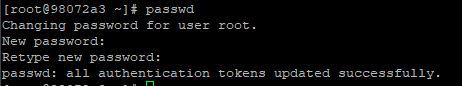
You can now use that password to log in at ImmunifyAV, with root as the user.
It worked! Thanks but now I can log into the ssh console with the root password too.
So did I do anything wrong?
If you can log in using the root password, it means that it was never ssh-key only, that was a possible security hole.
Edit the following file:
/etc/ssh/sshd_config
Looking for:
PasswordAuthentication yes
And changing into:
PasswordAuthentication no
It’s possible that the line containing the “yes” is commented with a # before it, in that case remove the #
In the end, restart ssh with:
systemctl restart sshd
If you need help, send me your AnyDesk by message and I will gladly help you, that’s a quick thing
Thanks @tmoore everything works fine now.
This topic was automatically closed 3 hours after the last reply. New replies are no longer allowed.