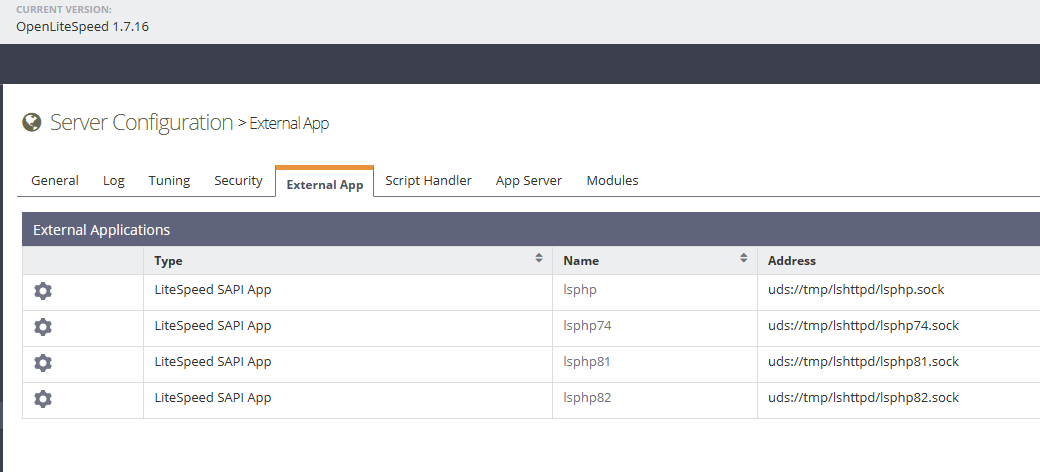Has anyone found any solution to the php issue?
My logs still get this error:
MIME type [application/x-httpd-php] for suffix '.php' does not allow serving as static file, access denied!
I see that someone said this for 8.1 on ubuntu, I have AlmaLinux, and not sure if this will be the solution there.
Php 8.1 - Support and Discussion / Web Server - CyberPanel Community