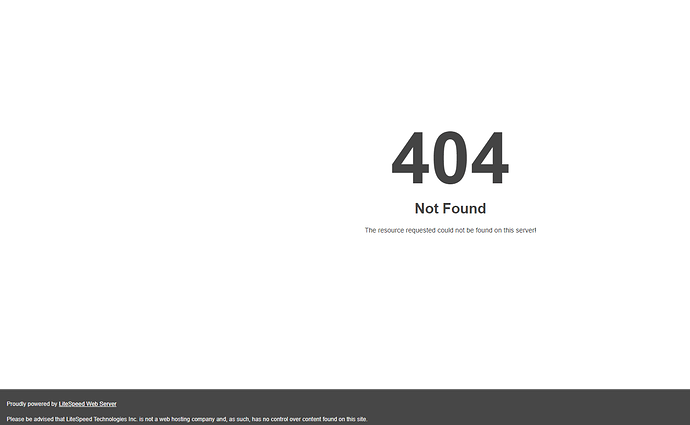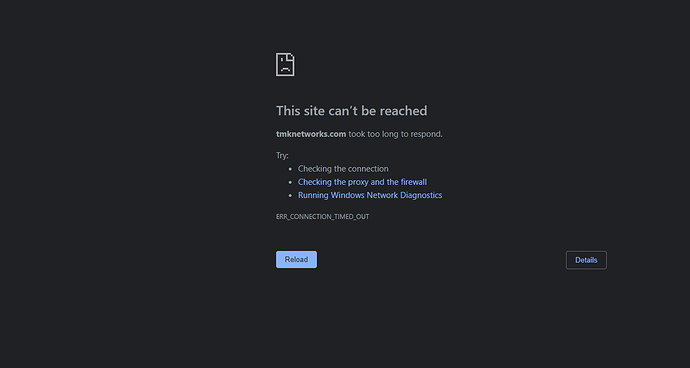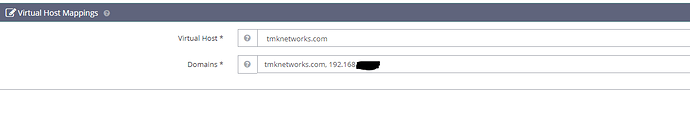Current Version :
2.3
Build :
1
Current Commit :
fd0cb9fb614556460b01da86f10bf6162f0f6de6
Latest Version :
2.3
Latest Build :
1
Latest Commit :
fd0cb9fb614556460b01da86f10bf6162f0f6de6
Server OS:
Ubuntu 20.04
I am able to login to the cyberpanel install using the local server IP and was able to create a website.
All of my DNS records appear to be correct in namecheap as the email server works without issue.
All the respective ports are forwarded at the firewall and appear to be working.
Wordpress + LS Cache install was successful with no issues to note.
Issue is when I try to access the wordpress site I get met with a 404 error from openlitespeed.
Confirmed in the openlitespeed management console at port 7080 that all listenser are configured.
Confirmed in the file manager that all permissions are correct.
Updated rewrite rules with the following and restarted openlitespeed with no change.
# BEGIN WordPress
<IfModule mod_rewrite.c>
RewriteEngine On
RewriteBase /
RewriteRule ^index\.php$ - [L]
RewriteCond %{REQUEST_FILENAME} !-f
RewriteCond %{REQUEST_FILENAME} !-d
RewriteRule . /index.php [L]
</IfModule>
Renamed plugin folder in hopes that maybe plugin was corrupt, still no change.
Also renamed themes folder with no change.
Spun up another on prem server and completed same steps on a brand new server with same result.
Ran through the Digital Ocean marketplace app for cyberpanel with the same setup but using a different domain and no issues there. So it appears something is wrong with the on prem install, but cannot find any smoking gun.