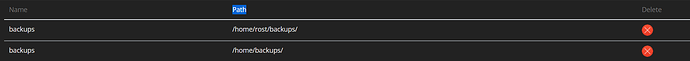Ubuntu 22.04.2 LTS
Current Cyberpanel Version: 2.3
Build: 4
Current Commit: d32d25fa9acd163e5bcffebd05f0dd565710e964
Hey guys hope you’re doing great!
I got a situation…
Some time ago I accidentally set 2 backup destinations with the different paths using web interface.
For some reasons web interface allowed me to do it ![]()
Here is how it looks like in the interface:
And now when I’m trying to delete one of them, guess what? I’m getting error because there are 2 destinations with the same name. ![]()
#### Operation Failed!
get() returned more than one NormalBackupDests -- it returned 2!
So my question is, is it possible to remove that duplicated destinations? It’s fine to remove both of them, because I created another one and using it.
This situation doesn’t affect the functionality and not critical for me, but I’d appreciate any suggestions.
Thanks.