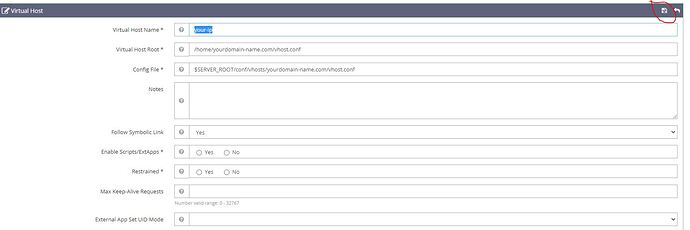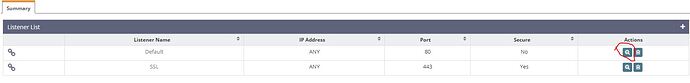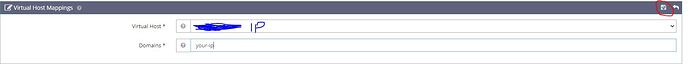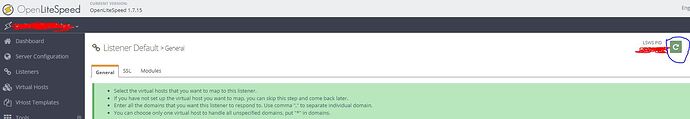- go to webadmin console https://yourip:7080 ( for get webadmin pasword find file /etc/cyberpanel/webadmin_passwd)
- Virtual Host add new host
Screenshot:
- Virtual Host Name *: your-ip
Virtual Host Root * /home/yourdomain-name.com
Config File * : $SERVER_ROOT/conf/vhosts/yourdomain-name.com/vhost.conf
Follow Symbolic Link: yes
Enable Scripts/ExtApps *: yes
Restrained *: Yes
Save
Screenshot:
4 ) go to Listeners → click view
Screenshot:
-
Add map
Screenshot:
-
chose your that you add before Virtual Host * your ip
Domains * your-ip
save
Screenshot:
Finish now need just restart
Screenshot:
Now enjoy.