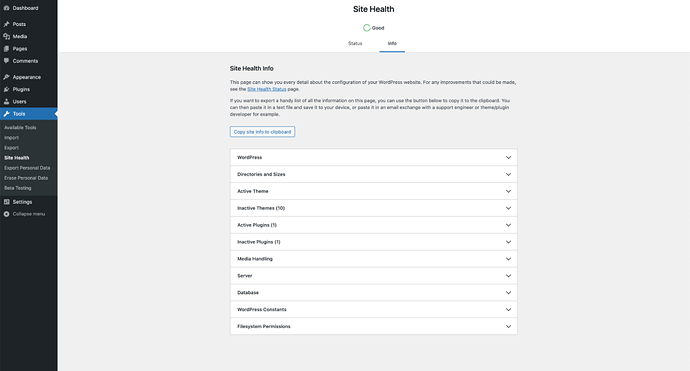izzet
March 19, 2023, 12:29pm
1
Hello my websites stop working and i am getting 500 error when i try to open cyberpanel admin ip.
When i click ssh button i am getting error. After the i am clicking troubleshooting button and i am getting this
vm status ok but other 2 control all time checking there is no result
After that i open vm instance monitoring field and i see this errors
also i got this error
and i go to vm instance disk , and increase my disk capacity. I dont know its worked or not worked
If anyone help me about that i will be really appreciate. Because all my websites using cyberpanel and now all gone.
thank you
Hello @izzet
There are several reasons this can happen:
Run du -s -h /* to see disk space maybe you have no space left because of incremental backups, website files, cache files froma multitude of wordpress/php websites, logs, a full /tmp folder
Lack of essential resources such as server RAM or CPU. Does your server meet minum requirements or are there websites hogging resources, or trchnologies such as WAF, Firewalls, Scanners etc.
1 Like
izzet
March 19, 2023, 1:03pm
3
Hello Joseph I hope you are well. Thank you for your answer . I am not expert on google cloud unfortunately
my ssh keys
todays is expired i think. may be this is the reason of this error ? If its how can fix it ?
thank you.
and how can i run du -s -h /* code i can not access to my vm instance with ssh button
This shows clearly there is no space left on the device. Does your installation meet minimum requirements ? Check if disk is full from your server dashboard 01 - Installing CyberPanel
1 Like
izzet
March 19, 2023, 1:10pm
5
Actually my disk space was 30 GB after this error i increased to 60 GB but after that i did nothing. I don’t know if I need to restart the server
and also my 4 website already running with cyberpanel. Some days later i got this error. Its not fresh installing cyber panel
izzet
March 19, 2023, 1:12pm
7
Yes all of them.I use google deployment tool with cyberpanel
Run
du -s -h /*
Possible issues is cache folders are full or you are running wordpress backups on same device causing disk to be full
1 Like
If you are running LSCACHE
Disable the crawler feature - Crawler | Screen-by-Screen | LSCache for WordPress | LiteSpeed Documentation and purge all cache
izzet
March 19, 2023, 1:17pm
10
I am really sorry i dont know how can i run this code except this section. I dont use any other program to connect vm instance.
i am using wordpress fastest cache plugin . LScache is not active on my wordpress websites.
Seems you do not have access to your server. Contact GCP support for help
1 Like
izzet
March 19, 2023, 1:24pm
14
josephgodwinke:
CP support
yes because of ssh keys i think. How can i update my ssh keys for connect to my server.
izzet
March 19, 2023, 5:09pm
16
by the way i post google clouds forums no answer but i can be able to connect to
System Status:
izzet
March 19, 2023, 5:12pm
17
josephgodwinke:
du -s -h /*
its give me this
0 /bin
161M /boot
1.7G /cyberpanel.swap
512K /dev
7.5M /etc
18G /home
0 /lib
0 /lib32
0 /lib64
0 /libx32
16K /lost+found
4.0K /media
4.0K /mnt
4.0K /opt
du: cannot access '/proc/1890955/task/1890955/fd/4': No such file or directory
du: cannot access '/proc/1890955/task/1890955/fdinfo/4': No such file or directory
du: cannot access '/proc/1890955/fd/3': No such file or directory
du: cannot access '/proc/1890955/fdinfo/3': No such file or directory
0 /proc
54M /root
38M /run
0 /sbin
4.4G /snap
4.0K /srv
0 /sys
62M /tmp
4.9G /usr
4.5G /var
4.0K /webadmin.csr
izzet
March 19, 2023, 5:27pm
19
josephgodwinke:
them or switch to remote
can i delete backups on terminal ? is that possible ?
Yes depends where they are. Did you setup a local path for your cyberpanel websites backups ? If you did just change directory to that and delete everything in that folder
1 Like