Hi
In cyberpanel 2.1 , after installing new website , just I access to home page , the other page gives me the
404.html error!
Why and how fix that?
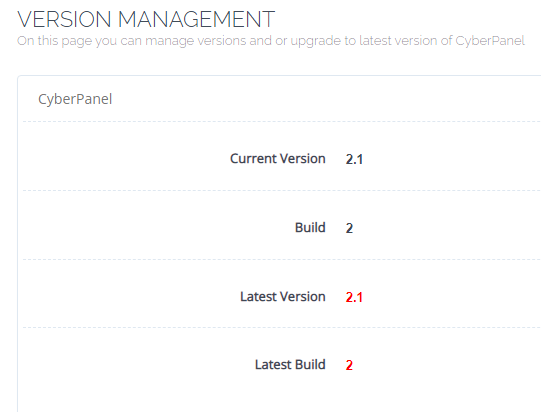
Thanks
have you try old-way ?
put test.html
insert text inside test.html (anything)
then try http://domain.tld/text.html
this is the first thing we must do when we face 404
there is many cause and ofcourse more more solution
but if we want to know
we must troubleshoot from basic
Yes you are corect
I fount the souloution , after add domain and installed the webstie , I must restart the OpenLitespeed webserver and after that all url working corectly
Thanks alot ![]()
![]()
this is should be not happen
perhaps @shoaibkk can explain
When you are in open litespeed and made some changes in htaccess or move the site first time. after making any changes in htaccess you have to restart litespeed webserver to read it that’s why you need to do that. @MyIDKaTePe thanks for asking
You are welcome… that is your area ![]() i just user. cannot explain why thats can be happen
i just user. cannot explain why thats can be happen ![]()
thankyou to explain it
Community power
This topic was automatically closed 3 hours after the last reply. New replies are no longer allowed.
You have to restart because you are using open litespeed instead of litespeed enterprise, which can handle changes to htaccess and more.