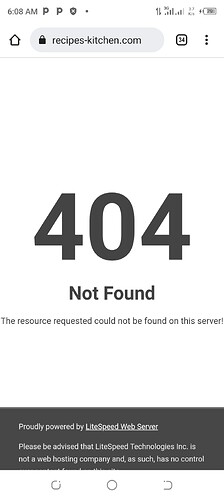Good day all please I have an issue with my WordPress install, I install a new WordPress site on my cypberpanel but instead of showing the default WordPress page, it keeps showing a 404 error page.
And I don’t know what’s the issue is, Please I need your help to resolve this issue.
Hello @victornzekwu
This is an issue unrelated to CyberPanel however he is what you try:
- Change your .htaccess because it might be a .htaccess misconfiguration
# BEGIN WordPress
<IfModule mod_rewrite.c>
RewriteEngine On
RewriteBase /
RewriteRule ^index\.php$ - [L]
RewriteCond %{REQUEST_FILENAME} !-f
RewriteCond %{REQUEST_FILENAME} !-d
RewriteRule . /index.php [L]
</IfModule>
# END WordPress
Also restore the permissions of your .htaccess file to 0644
- Plugins might cause this. Try disable all plugins and try again
- Disable modsecurity and try again (last resort)
- Disable cache plugin or clear cache from the plugin’s settings
Finally run in ssh terminal sudo systemctl restart lsws