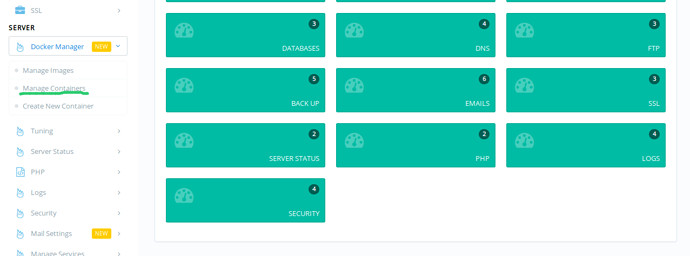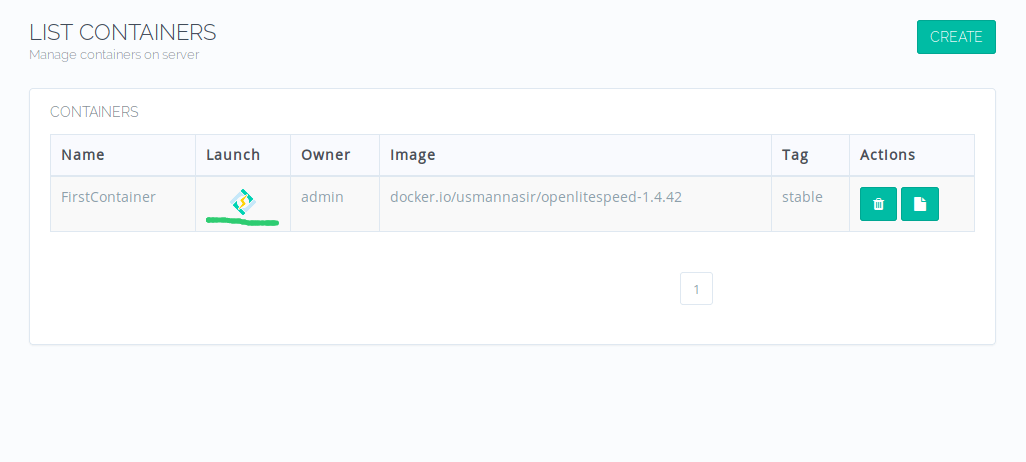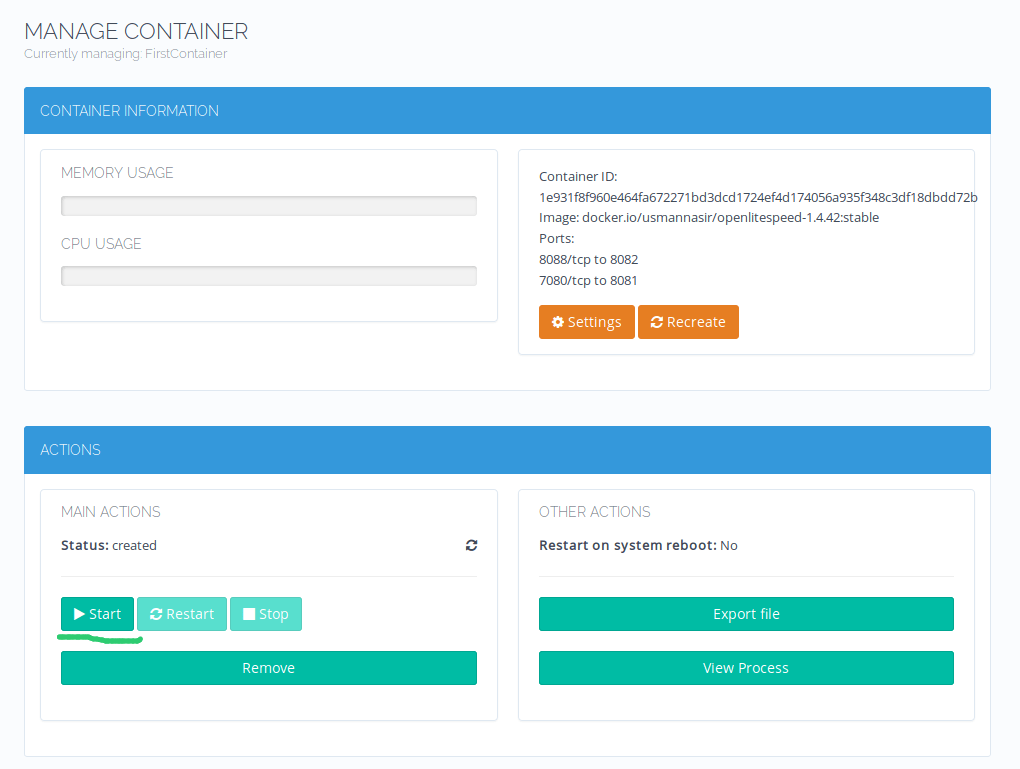Before reading this tutorial you must read:
- Getting Started with CyberPanel Docker Manager.
- Search/Pull/Download and Manage Docker Images.
- Create Docker Container.
By the time you read this document, I assume that you have at least one container already created and running.
Manage Containers
On CyberPanel Dashboard click Manage Containers under Docker Manager.
This will open the containers page. Where you can launch containers and manage them.
Once launched, rest is self-explanatory. You can:
- Start/Stop Containers.
- View CPU/Memory Usage.
- View Port Mappings.
- View processes inside the container.
- View Container logs.