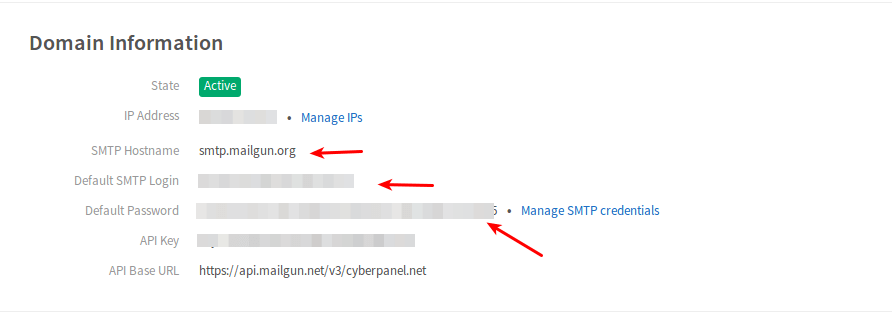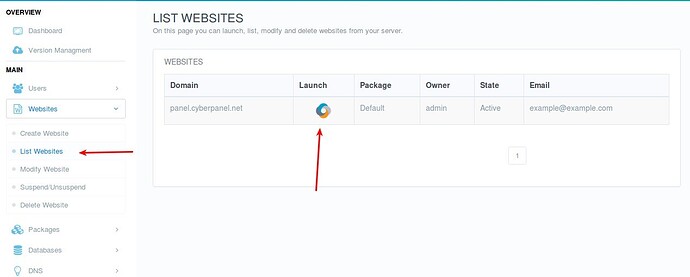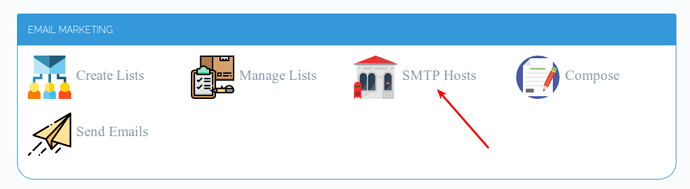Note: This feature is discontinued.
Sending email requires a mail server, CyberPanel allows you to either use a local mail server or a remote SMTP host. In this example I am going to demonstrate how you can configure MailGun to send emails through CyberPanel.
Prerequisites
Make sure to have your SMTP login details from MailGun, if you already have an account with them you can obtain those details from this link Mailgun by Sinch
You will require
- Hostname.
- SMTP Login Username.
- SMTP Login Password.
- Port (MailGun use 587)
Step 1: Open Website Launcher
Main > Websites > List Websites » Launch
Once launched, scroll down to Email Marketing
Step 2: Create SMTP Host
Fill in all the details, i.e
Once a new host is created, you can either Delete or verify Login information on the same page. This host can now be used to send emails to your lists.