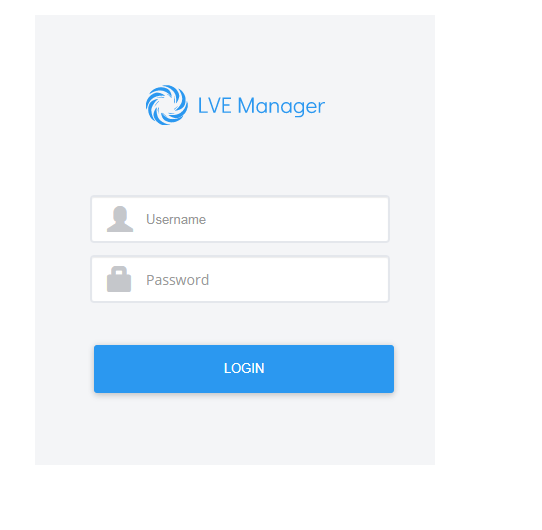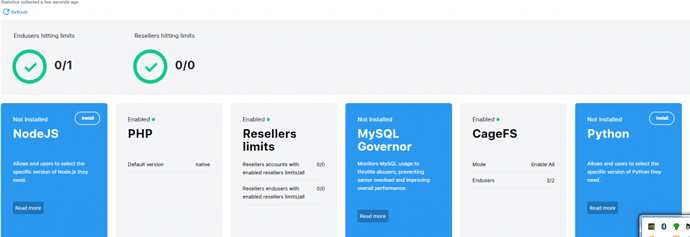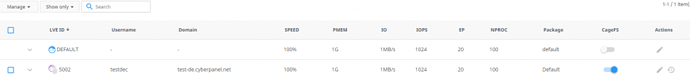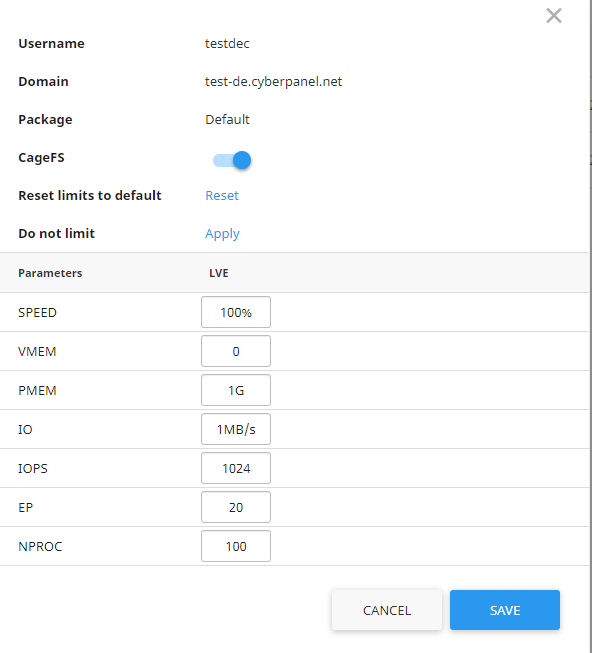CloudLinux and CageFS integration are available from CyberPanel v1.8.6. However, before using CageFS you need to be on CloudLinux OS. So before moving forward convert your CyberPanel server to CloudLinux and install CageFS.
What is CageFS?
From the official documentation:
CageFS is a virtualized, per-user file system that uniquely encapsulates each customer, preventing users from seeing each other and viewing sensitive information. CageFS prevents a large number of attacks, including most privilege escalation and information disclosure attacks. It is completely transparent to your customers, without any need for them to change their scripts.
So now when you create any website, you can enable CageFS on the website user, that user will then see a virtualized file system.
How to enable/disable CageFS for users?
In order to manage CageFS for individual users, log in to LVE manager by going to <IP_ADDRESS>:9000
Use your root credentials to log in, you CyberPanel administration credentials won’t work.
When you are logged in you will see this
At the menu on the top, Click on Users where you will see all the list of users on the server
From this screen, you can enable or disable CageFS for any user by clicking the pencil icon in the end, the user’s resource limits can be increased or decreased easily from same interface.
Click save after you have changed it to the values you like.
That’s how you can easily manage CageFS for all your users.