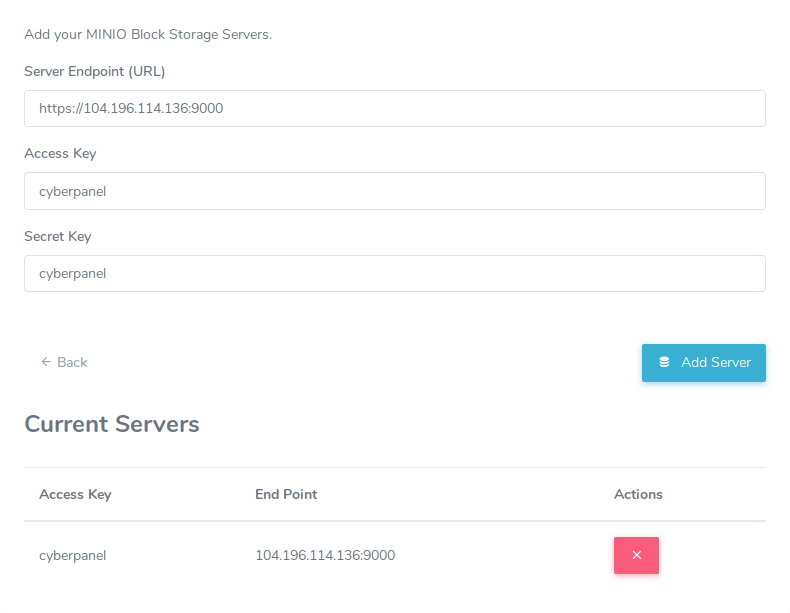MINIO Node can be configured from Cloud Platform. Register your self on cloud platform if you haven’t already, once registered you need to connect your server from here (Make sure you are on version 1.7.5 or above, you can visit upgrade instructions)
Add MINIO Node
Once your server is connected to Cloud Platform, you need to add at least one MINIO node. Go go https://platform.cyberpanel.net/s3/"Server Name"/minioBackups. To add servers 3 parameters are required. (Replace Server Name with name of your server within Cloud Platform)
- Server Endpoint (URL)
- Access Key.
- Secret Key.
You can get all these parameters by reading Setup MINIO Block Storage Server.
If added successfully it should appear in the Current Servers table.