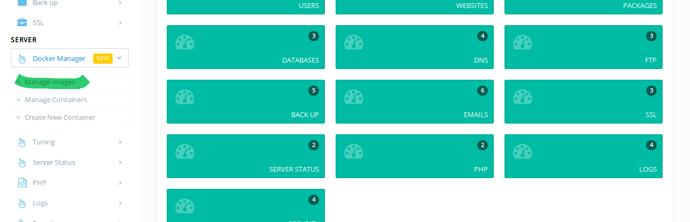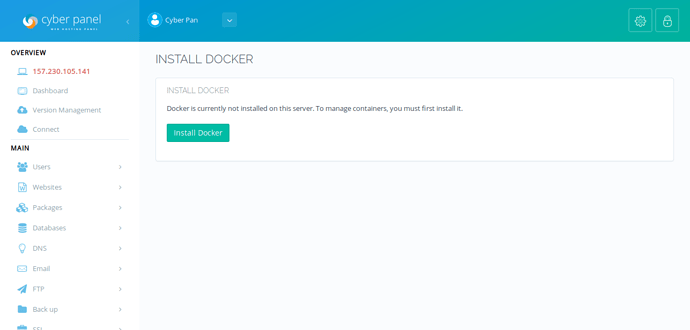CyberPanel v1.7.8 and above gives you ability to view and manage Docker container/images. (Make sure you are on version 1.7.8 or above, you can visit upgrade instructions)
What is Docker?
Docker use containerization technology to make it easy to deploy and run applications. As a developers we use to hear that It works on my computer/environment but it wont work when you deploy the application to production environment. Docker solves this issue by packaging the application code along with all the libraries and dependencies it needs to run. Once you package your application it will run in any environment where docker is available.
CyberPanel gives you the ability to manage your docker container and images the easy way. Some of the exciting features of CyberPanel Docker Manager:
- Search and pull images from Docker Hub (Along with tags).
- Prune the system.
- Create Container from available/pulled images.
- List and manage container that includes:
- Start/Stop Containers.
- View Logs.
- Export the file.
- View Processes inside the container.
- Delete Containers.
- Re-create containers.
Docker Installation
Docker is not installed by default (during CyberPanel installation). So when you visit any docker related pages CyberPanel will prompt you to install Docker.
Under Docker Manager you can click any link such as Manage Images, and it will redirect you to installation page (only if Docker is not already installed)
Click Install Now to start the installation process, it will take from few seconds to few minutes. Once installation is completed page will auto-refresh. We are now ready to manage docker images and containers.