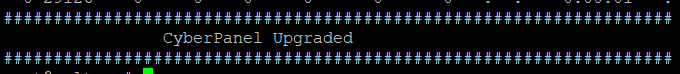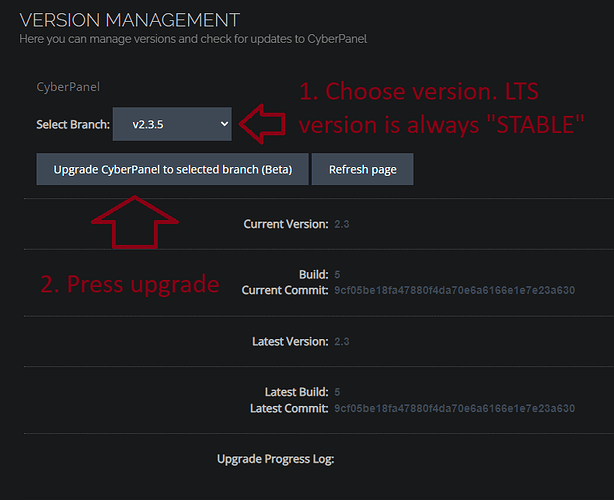Good evening, I am facing an issue with the upgrade of CyberPanel. For some reason, it does not allow me to upgrade, and I don’t know why. I have been using the same command for a long time, and after that, I always did a restart.
root@vmi :~# sudo su - -c "sh <(curl https://raw.githubusercontent.com/usmannasir/cyberpanel/stable/preUpgrade.sh || wget -O - https://raw.githubusercontent.com/usmannasir/cyberpanel/stable/preUpgrade.sh)"
Enjoy your accelerated Internet by CyberPanel.
% Total % Received % Xferd Average Speed Time Time Time Current
Dload Upload Total Spent Left Speed
100 396 100 396 0 0 2212 0 --:--:-- --:--:-- --:--:-- 2212
Fetching latest data from CyberPanel server...
This may take few seconds...
Checking root privileges...
You are running as root...
Checking server location...
System: Ubuntu 20 detected...
Press the Enter key to continue with latest version, or enter specific version such as: 1.9.4 , 1.9.5 ...etc
If nothing is input in 10 seconds, script will proceed with the latest stable version.
Please press the Enter key or specify a version number, or wait for 10 seconds:
Branch name set to v2.3.5
Hit:1 http://asi-fs-d.contabo.net/ubuntu focal InRelease
Hit:2 http://asi-fs-d.contabo.net/ubuntu focal-updates InRelease
Hit:3 http://asi-fs-d.contabo.net/ubuntu focal-backports InRelease
Hit:4 http://security.ubuntu.com/ubuntu focal-security InRelease
Get:6 https://dlm.mariadb.com/repo/mariadb-server/10.10/repo/ubuntu focal InRelease [7,767 B]
Hit:7 http://ppa.launchpad.net/ondrej/php/ubuntu focal InRelease
Get:8 https://dlm.mariadb.com/repo/maxscale/latest/apt focal InRelease [9,338 B]
Hit:9 https://repo.imunify360.cloudlinux.com/imunify360/ubuntu/20.04 focal InRelease
Hit:5 https://downloads.mariadb.com/Tools/ubuntu focal InRelease
Ign:10 http://rpms.litespeedtech.com/debian focal InRelease
Get:11 https://download.imunify360.com/ubuntu/20.04/slot-1 focal InRelease [1,138 B]
Get:12 https://download.imunify360.com/ubuntu/20.04/slot-2 focal InRelease [1,150 B]
Hit:13 https://download.imunify360.com/ubuntu/20.04/slot-3 focal InRelease
Hit:14 http://rpms.litespeedtech.com/debian focal Release
Get:15 https://download.imunify360.com/ubuntu/20.04/slot-4 focal InRelease [1,138 B]
Get:16 https://download.imunify360.com/ubuntu/20.04/slot-5 focal InRelease [1,138 B]
Hit:17 https://download.imunify360.com/ubuntu/20.04/slot-6 focal InRelease
Get:18 https://download.imunify360.com/ubuntu/20.04/slot-7 focal InRelease [1,138 B]
Get:19 https://download.imunify360.com/ubuntu/20.04/slot-8 focal InRelease [1,138 B]
Fetched 23.9 kB in 2s (13.6 kB/s)
Reading package lists... Done
Building dependency tree
Reading state information... Done
All packages are up to date.
Reading package lists... Done
Building dependency tree
Reading state information... Done
Calculating upgrade... Done
0 upgraded, 0 newly installed, 0 to remove and 0 not upgraded.
Reading package lists... Done
Building dependency tree
Reading state information... Done
htop is already the newest version (2.2.0-2build1).
libattr1 is already the newest version (1:2.4.48-5).
libattr1-dev is already the newest version (1:2.4.48-5).
libpsl-dev is already the newest version (0.21.0-1ubuntu1).
librtmp-dev is already the newest version (2.4+20151223.gitfa8646d.1-2build1).
telnet is already the newest version (0.17-41.2build1).
git is already the newest version (1:2.25.1-1ubuntu3.13).
libcomerr2 is already the newest version (1.45.5-2ubuntu1.1).
libcurl4-gnutls-dev is already the newest version (7.68.0-1ubuntu2.23).
libgcrypt20-dev is already the newest version (1.8.5-5ubuntu1.1).
libgnutls28-dev is already the newest version (3.6.13-2ubuntu1.11).
libgpgme-dev is already the newest version (1.13.1-7ubuntu2.2).
libgssapi-krb5-2 is already the newest version (1.17-6ubuntu4.4).
libk5crypto3 is already the newest version (1.17-6ubuntu4.4).
libkrb5-dev is already the newest version (1.17-6ubuntu4.4).
libldap2-dev is already the newest version (2.4.49+dfsg-2ubuntu1.10).
liblzma-dev is already the newest version (5.2.4-1ubuntu1.1).
libnghttp2-dev is already the newest version (1.40.0-1ubuntu0.3).
libssl-dev is already the newest version (1.1.1f-1ubuntu2.23).
nettle-dev is already the newest version (3.5.1+really3.5.1-2ubuntu0.2).
dnsutils is already the newest version (1:9.18.28-0ubuntu0.20.04.1).
nghttp2 is already the newest version (1.40.0-1ubuntu0.3).
virtualenv is already the newest version (20.0.17-1ubuntu0.4).
idn2 is already the newest version (2.3.0-1+ubuntu20.04.1+deb.sury.org+2).
libidn2-0-dev is already the newest version (2.3.0-1+ubuntu20.04.1+deb.sury.org+2).
libidn2-dev is already the newest version (2.3.0-1+ubuntu20.04.1+deb.sury.org+2).
Some packages could not be installed. This may mean that you have
requested an impossible situation or if you are using the unstable
distribution that some required packages have not yet been created
or been moved out of Incoming.
The following information may help to resolve the situation:
The following packages have unmet dependencies:
libmariadbclient-dev : Depends: libmariadb-dev (= 1:10.3.39-0ubuntu0.20.04.2) but it is not going to be installed
E: Unable to correct problems, you have held broken packages.
Reading package lists... Done
Building dependency tree
Reading state information... Done
python3-pip is already the newest version (20.0.2-5ubuntu1.10).
0 upgraded, 0 newly installed, 0 to remove and 0 not upgraded.
Reading package lists... Done
Building dependency tree
Reading state information... Done
libffi-dev is already the newest version (3.3-4).
python3-dev is already the newest version (3.8.2-0ubuntu2).
build-essential is already the newest version (12.8ubuntu1.1).
libssl-dev is already the newest version (1.1.1f-1ubuntu2.23).
0 upgraded, 0 newly installed, 0 to remove and 0 not upgraded.
Reading package lists... Done
Building dependency tree
Reading state information... Done
python3-venv is already the newest version (3.8.2-0ubuntu2).
0 upgraded, 0 newly installed, 0 to remove and 0 not upgraded.
Hit:1 http://asi-fs-d.contabo.net/ubuntu focal InRelease
Hit:2 http://asi-fs-d.contabo.net/ubuntu focal-updates InRelease
Hit:3 http://asi-fs-d.contabo.net/ubuntu focal-backports InRelease
Hit:4 http://security.ubuntu.com/ubuntu focal-security InRelease
Hit:5 http://ppa.launchpad.net/ondrej/php/ubuntu focal InRelease
Get:7 https://dlm.mariadb.com/repo/mariadb-server/10.10/repo/ubuntu focal InRelease [7,767 B]
Get:8 https://dlm.mariadb.com/repo/maxscale/latest/apt focal InRelease [9,338 B]
Hit:9 https://repo.imunify360.cloudlinux.com/imunify360/ubuntu/20.04 focal InRelease
Hit:6 https://downloads.mariadb.com/Tools/ubuntu focal InRelease
Ign:10 http://rpms.litespeedtech.com/debian focal InRelease
Get:11 https://download.imunify360.com/ubuntu/20.04/slot-1 focal InRelease [1,138 B]
Get:12 https://download.imunify360.com/ubuntu/20.04/slot-2 focal InRelease [1,150 B]
Hit:13 http://rpms.litespeedtech.com/debian focal Release
Hit:14 https://download.imunify360.com/ubuntu/20.04/slot-3 focal InRelease
Get:15 https://download.imunify360.com/ubuntu/20.04/slot-4 focal InRelease [1,138 B]
Get:16 https://download.imunify360.com/ubuntu/20.04/slot-5 focal InRelease [1,138 B]
Hit:17 https://download.imunify360.com/ubuntu/20.04/slot-6 focal InRelease
Get:18 https://download.imunify360.com/ubuntu/20.04/slot-7 focal InRelease [1,138 B]
Get:19 https://download.imunify360.com/ubuntu/20.04/slot-8 focal InRelease [1,138 B]
Fetched 23.9 kB in 2s (13.1 kB/s)
Reading package lists... Done
Building dependency tree
Reading state information... Done
All packages are up to date.
Reading package lists... Done
Building dependency tree
Reading state information... Done
Calculating upgrade... Done
Get more security updates through Ubuntu Pro with 'esm-apps' enabled:
libmagickcore-6.q16-6-extra libopenexr-dev libmagickwand-6.q16-6
libmagickwand-6-headers redis libmagickcore-6-headers redis-tools
libmagickcore-6-arch-config libmagickwand-6.q16-dev libopenexr24
libmagickcore-6.q16-6 libmagickwand-dev redis-server traceroute
libmagickcore-6.q16-dev imagemagick-6-common
Learn more about Ubuntu Pro at https://ubuntu.com/pro
0 upgraded, 0 newly installed, 0 to remove and 0 not upgraded.
Requirement already satisfied: virtualenv in /usr/local/lib/python3.8/dist-packages (20.26.3)
Requirement already satisfied: distlib<1,>=0.3.7 in /usr/local/lib/python3.8/dist-packages (from virtualenv) (0.3.8)
Requirement already satisfied: filelock<4,>=3.12.2 in /usr/local/lib/python3.8/dist-packages (from virtualenv) (3.15.4)
Requirement already satisfied: platformdirs<5,>=3.9.1 in /usr/local/lib/python3.8/dist-packages (from virtualenv) (4.2.2)
WARNING: Running pip as the 'root' user can result in broken permissions and conflicting behaviour with the system package manager, possibly rendering your system unusable.It is recommended to use a virtual environment instead: https://pip.pypa.io/warnings/venv. Use the --root-user-action option if you know what you are doing and want to suppress this warning.
[notice] A new release of pip is available: 24.1 -> 24.2
[notice] To update, run: python3 -m pip install --upgrade pip
Nothing found, need fresh setup...
AttributeError: module 'virtualenv.create.via_global_ref.builtin.cpython.mac_os' has no attribute 'CPython2macOsFramework'
above command failed...