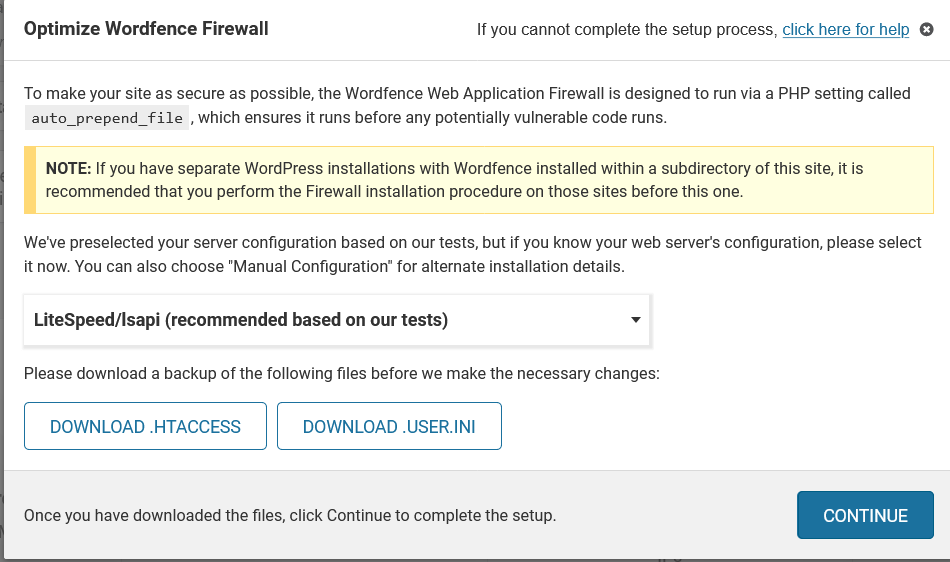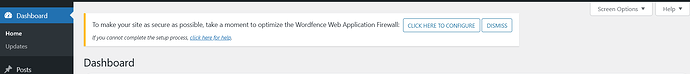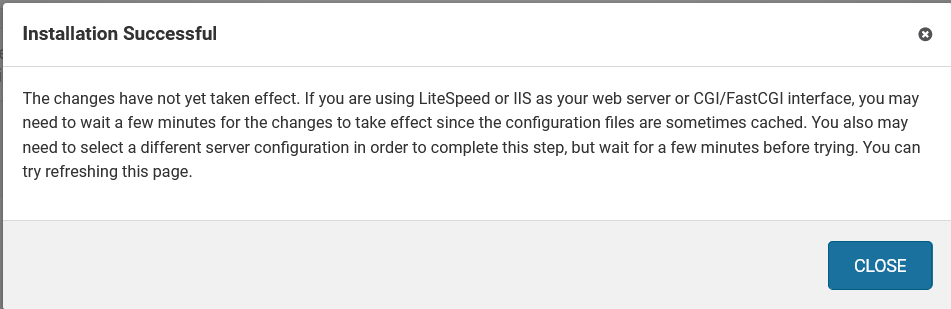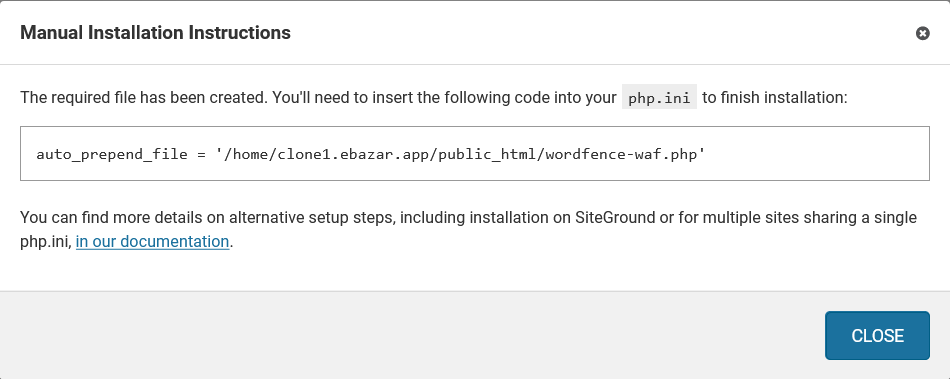I’m on Openlitespeed.
“Wordfence” the most popular Wordpress Security Plugin not working properly. It’s Extended Firewall Protection Not Working !
auto_prepend_file.
wordfence-waf.php
" To make your site as secure as possible, the Wordfence Web Application Firewall is designed to run via a PHP setting called auto_prepend_file, which ensures it runs before any potentially vulnerable code runs.
Manual Installation Instructions
The required file has been created. You’ll need to insert the following code into your php.ini to finish installation:
auto_prepend_file = ‘/home/domain/public_html/wordfence-waf.php’ "
I change vhost to:
phpIniOverride {
php_admin_value open_basedir “/tmp:$VH_ROOT”
auto_prepend_file = ‘/home/domain/public_html/wordfence-waf.php’
php_value display_errors “Off”
php_value upload_max_filesize “60M”
php_value post_max_size “60M”
}
then restarted lsws, cyberpanel, server.
Still no luck!
Note: I recently switch from Apache. Without Wordfence Working Properly, it will be challenging to sustain my customers.
Thanks in advance.