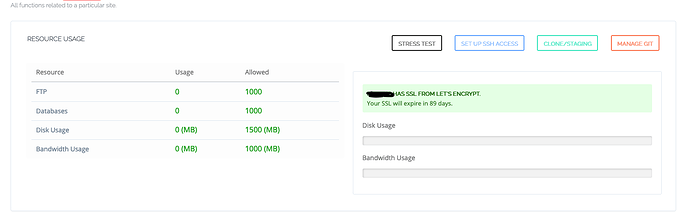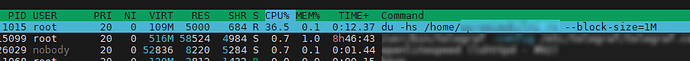Howdy,
Recently ran into an issue after upgrading to 2.1.
On Cyberpanel Web Interface under websites I can no longer see disk usage nor bandwidth usage.
Screenshot:
Anyone else run into this?
-----System Info----
OS: Ubuntu 20.04.2 LTS x86_64
Digital Ocean Droplet (OneClick Droplet)
Cyberpanel Version: 2.1
Disk Space: 80 GB (*15% used)
4 GB RAM
Hi,
Yes, I’ve encountered the same issue recently, but the VPS is on heavy load so I thought the issue was on my end and not some cp bug…
Anyway, I solved mine by doing the following:
- killing the du process that is starting every time you open the “manage website” page.
- run the same command manually, wait for it to finish, then reload the “manage website” page.
Hope that works out for you as well. cheers!
Hello @stefanepejcic,
What exactly does it mean: ‘killing the du process that is starting every time you open the “manage website” page’?
What is the order: ‘run the same command manually’ ?
I hope you can help me, because I have the same problem, since I upgraded to 2.1.
Disk usage updates when the cron runs, its not instant so wait for a day and see if it gets resolved.
Hi there, sorry for a late response.
I noticed that when I open the manage website section a new process appears in htop:
So I simply kill this process (F9) and the Manage website section loads instantly…
Upon entering the Manage website section, I run the same command manually from the terminal:
du -hs /home/domainname -- block-size=1M