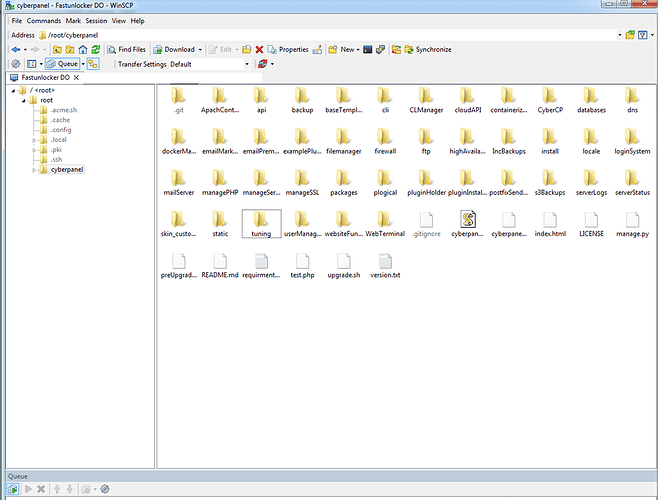Some SSH Commands may work
File manager and FTP almost same Speed
something like 40kbps
but in google drive and other name cheap shared hosting, vultr all are upload too fast
my ISP Speed download 100MB Upload 10MB
google search “google drive API SSH” may give you some idea
if FTP and file manage are same speed, then I think the issue is not from panel , but your server or your provider.
you must know , that different provider (or destination server) have different routing and that could effect speed greatly.
and have no doubt , google has one of the best network structure in the world 
meanwhile, can you please tell me…
How can I see public_html folder from root directory?
I logged into WinSC as Root…
I can see Cyber Panel Folder…
but, how can I move to each websites Public HTML and websites directory?
you need to navigate to /home/domain.com/public_html
but where is home
home is under /
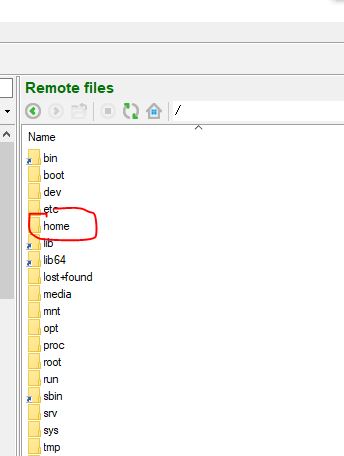
After logging in as root,
by default, the root folder opens…
That was a problem…
I thought the root is the same. and root directory is opened…
for a test, I just clicked on the above button…
just for a test.
fortunately, that opened…
and showing all the directory…
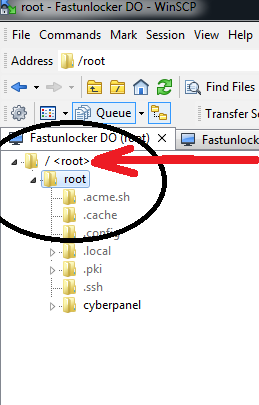
I have a small doubt,
deleted files from the file manager, will be saved somewhere?
like trash or recycle bin or something like that?
or
once deleted a file from the cyber panel file manager, it is permanently deleted?
the IP you see in panel is written in `/etc/cyebrpanel/machineIP` just change that
I found this.
changing this IP will only change the dashboard showing IP?
if I don’t want to change to new IP, will this cause any trouble in future?
any IP conflicts…
currently which IP is my server IP,
the new one or the created one which is main.
the IP you see in panel is written in `/etc/cyebrpanel/machineIP` just change thatI found this.
changing this IP will only change the dashboard showing IP?
if I don’t want to change to new IP, will this cause any trouble in future?
any IP conflicts…
currently which IP is my server IP,
the new one or the created one which is main.
My Big Concern is…
Now, I am able to Login with Both IPs…
that’s why I’m confused…
when you login as root , you are seeing /root
better to use site user