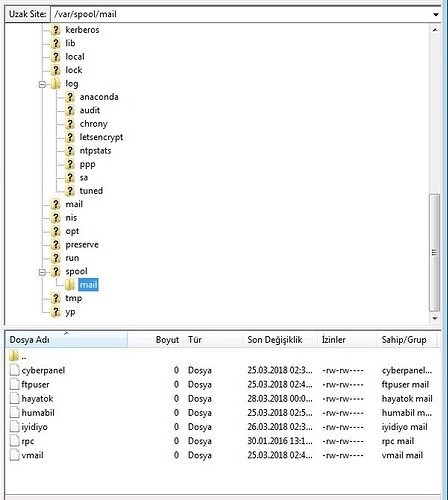excuse me
i cant send e-mail with my sites. İ have 2 wordpres multisite on my cyberpanel.
should i do something on cyberpanel or openlitespeed for email ?
qtwrk
April 17, 2018, 10:04am
22
@sertsidk said:
i cant send e-mail with my sites. İ have 2 wordpres multisite on my cyberpanel.
should i do something on cyberpanel or openlitespeed for email ?
hmmmmm , I suppose not , try /var/log/maillog , log file should tell you why failed to sent mail.
ohh!
now i really do not know what to do my linux knowledge is worse than english.
I will try to it with FileZilla
@qtwrk said:
hmmmmm , I suppose not , try /var/log/maillog , log file should tell you why failed to sent mail.
there is 6 files:
and all is empty, (0 Kb)
qtwrk
April 17, 2018, 7:29pm
25
You sure you have postfix running ?
[root@xxxxx~]# systemctl status postfix
● postfix.service - Postfix Mail Transport Agent
Loaded: loaded (/usr/lib/systemd/system/postfix.service; enabled; vendor preset: disabled)
Active: active (running) since Thu 2018-03-29 19:52:47 UTC; 2 weeks 5 days ago
Process: 3315 ExecStart=/usr/sbin/postfix start (code=exited, status=0/SUCCESS)
Process: 3302 ExecStartPre=/usr/libexec/postfix/chroot-update (code=exited, status=0/SUCCESS)
Process: 3206 ExecStartPre=/usr/libexec/postfix/aliasesdb (code=exited, status=0/SUCCESS)
Main PID: 3819 (master)
CGroup: /system.slice/postfix.service
├─ 418 anvil -l -t unix -u
├─ 3819 /usr/libexec/postfix/master -w
├─ 3838 qmgr -l -t unix -u
├─ 4519 tlsmgr -l -t unix -u
└─30802 pickup -l -t unix -u
Apr 17 20:50:46 xxxxx postfix/smtp[32628]: connect to alt1.gmail-smtp-in.l.g…t[email protected] …)[email protected] …)
I’ve realized now
@qtwrk said:cat /var/log/maillog
unfortunately the situation is the same
qtwrk
April 21, 2018, 10:52pm
32
@sertsidk said:@qtwrk said:
unfortunately the situation is the same
Alright… Log a ticket I will try to figure it out
moataz
April 21, 2018, 10:56pm
33
Hi ,
ive followed ur tutorial but sadly is not working with me in blogs…
i migrated from cpanel , i have 4 sites in my network + main …
only the main website front/backend and network backend opens fine …
any other gives 404…
any help with that…
qtwrk
April 21, 2018, 11:22pm
34
@moataz said:
ive followed ur tutorial but sadly is not working with me in blogs…
i migrated from cpanel , i have 4 sites in my network + main …
only the main website front/backend and network backend opens fine …
any other gives 404…
any help with that…
So you are on subfolder, post your htaccess content
moataz
April 22, 2018, 12:56am
35
RewriteEngine On
RewriteRule ^wp-admin$ wp-admin/ [R=301,L]
RewriteCond %{REQUEST_FILENAME} -f [OR]) $1 [L] \.php)$ $1 [L]
moataz
April 22, 2018, 2:42am
36
ive found the solution,
u have to add it to OLS server itself not .htaccess file…
maybe there is another way to allow .htaccess but it worked with me
qtwrk
April 22, 2018, 11:15am
37
oh yes , you will need something like this “rewriteFile /path/to/.htaccess” in conf to tell OLS to read that .htaccess
moataz
April 22, 2018, 12:27pm
38
now im facing 2 issues:
1- all websites open fine , but when i check domain dns with mxtool i get dns 500 error
i donno if that due to SOA issue “we can yet edit SOA file in cyber panel” and the primary always shows to ns1.domain.com not the dns server we created…
2- i can send emails but cant receive emails with the new addon domain i added
any ideas?
moataz
April 22, 2018, 1:03pm
39
i got solution for the 500 , in wp_config i added www in define('DOMAIN_CURRENT_SITE
and it worked
just the email receiving issue remains unsolved
qtwrk
April 22, 2018, 3:42pm
40
do you have correct MX record setup ?