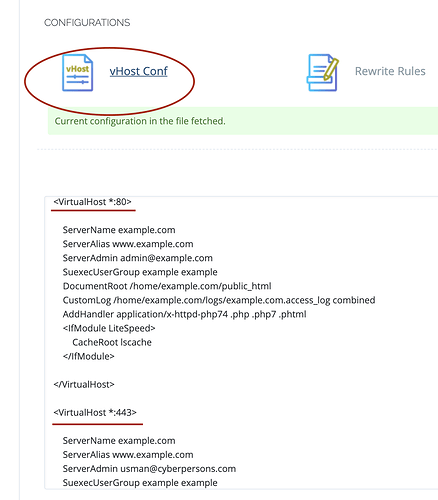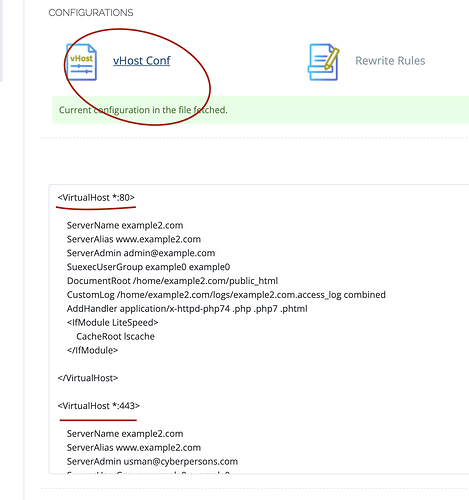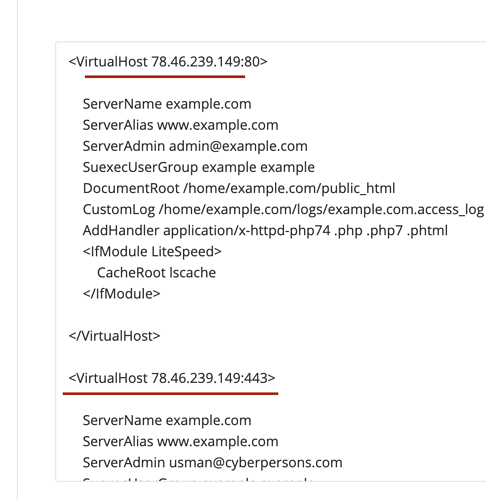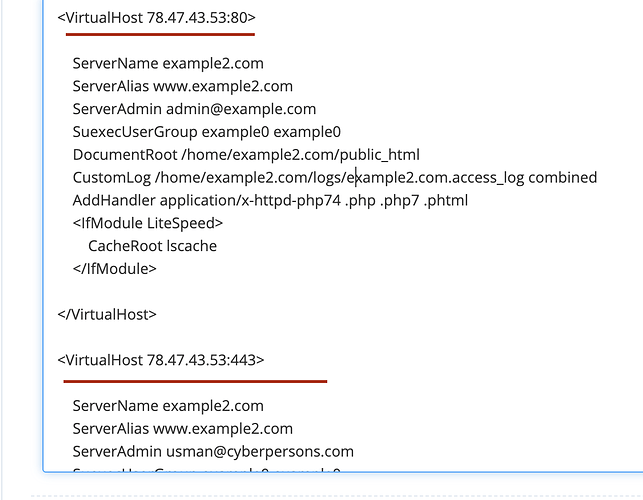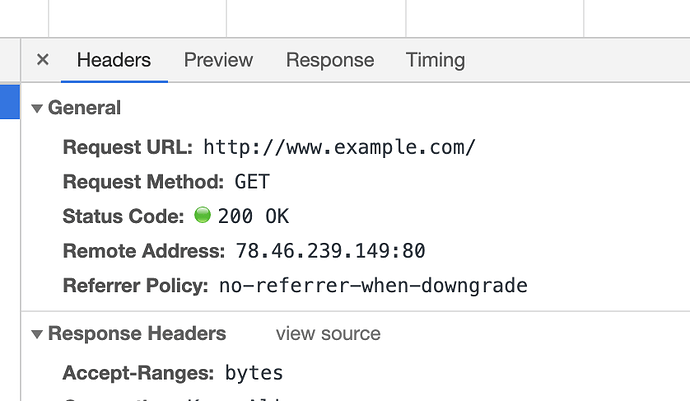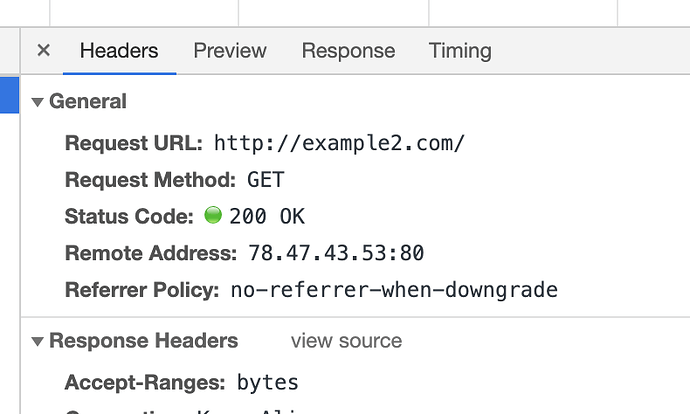For CyberPanel + OpenLiteSpeed, please refer to this post
For CyberPanel + LiteSpeed Enterprise , this has to be done in Apache configuration file
go to panel , website page , vhost conf , as screenshot
you will see the Apache directives
in this case, we have example.com and example2.com , 2 websites , and we will assign one dedicated IP for each site.
first of all , we need change both
<VirtualHost *:80>
and
<VirtualHost *:443>
to a dedicated IP ,
but default no matter how many IPs you have in your server, * will make the site accessible for all the IPs , however if you want to dedicated one IP for 1 sites
you have to remove all the *:80 and *:443 to a dedicated IP , one IP can be used on multiple sites
so in this test server ,
I will assign IP 78.46.239.149 to example.com and 78.47.43.53 to example2.com
so we change it to
<VirtualHost 78.46.239.149:80>
<VirtualHost 78.46.239.149:443>
and
<VirtualHost 78.47.43.53:80>
<VirtualHost 78.47.43.53:443>
as screenshot
save the change , and do a full stop and restart
/usr/local/lsws/bin/lswsctrl stop
/usr/local/lsws/bin/lswsctrl start
now verify the IP