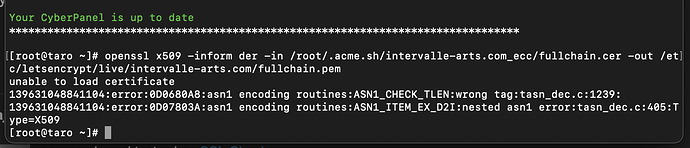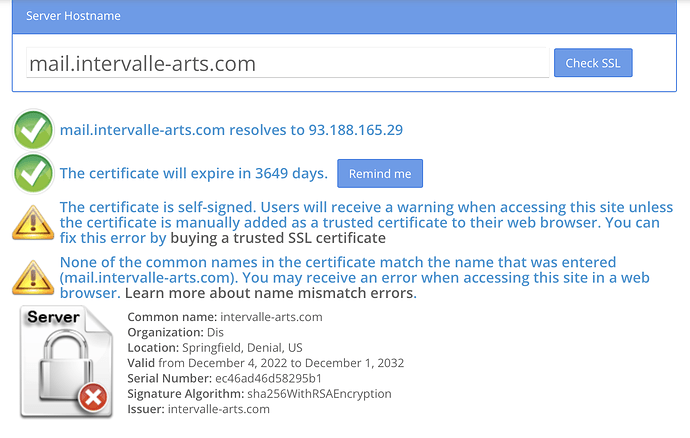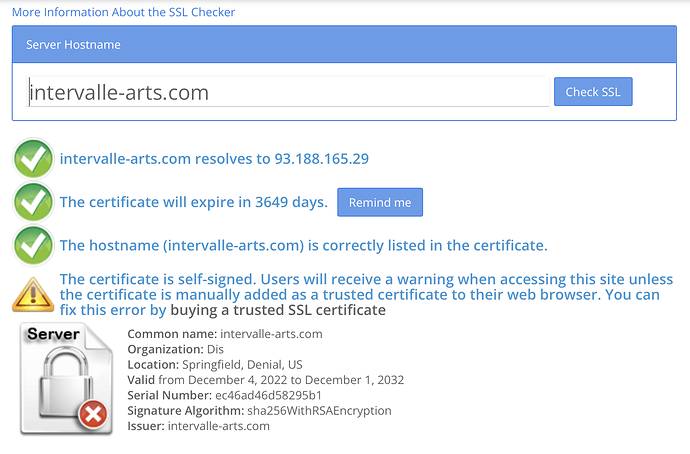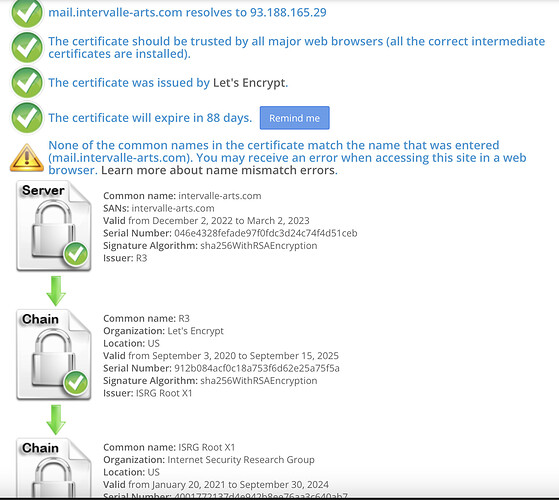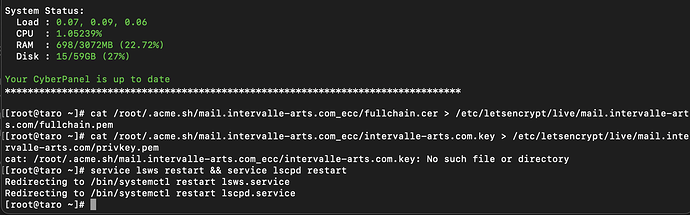Hi, I’m trying to do that but it keeps duplicating the text and I can’t just use the arrow keys to move to the text and edit it. Is there an easier way to do that?
Got it, sorry used a plain text editor. Apologies for the stupid question.
[root@taro ~]# openssl x509 -text -noout -in /root/.acme.sh/intervalle-arts.com_ecc/backup/fullchain.bak | egrep “CN|Issuer|Not Before|Not After”
Issuer: C=US, O=Let’s Encrypt, CN=R3
Not Before: Dec 3 06:13:46 2022 GMT
Not After : Mar 3 06:13:45 2023 GMT
Subject: CN=intervalle-arts.com
CA Issuers - URI:http://r3.i.lencr.org/
[root@taro ~]# openssl x509 -text -noout -in /root/.acme.sh/intervalle-arts.com_ecc/fullchain.cer | egrep “CN|Issuer|Not Before|Not After”
Issuer: C=US, O=Let’s Encrypt, CN=R3
Not Before: Dec 3 06:30:51 2022 GMT
Not After : Mar 3 06:30:50 2023 GMT
Subject: CN=intervalle-arts.com
CA Issuers - URI:http://r3.i.lencr.org/
[root@taro ~]#
[root@taro ~]# openssl x509 -text -noout -in /root/.acme.sh/mail.intervalle-arts.com_ecc/backup/fullchain.bak | egrep “CN|Issuer|Not Before|Not After”
Issuer: C=US, O=Let’s Encrypt, CN=R3
Not Before: Dec 1 09:29:46 2022 GMT
Not After : Mar 1 09:29:45 2023 GMT
Subject: CN=mail.intervalle-arts.com
CA Issuers - URI:http://r3.i.lencr.org/
[root@taro ~]#
[root@taro ~]# openssl x509 -text -noout -in /root/.acme.sh/mail.intervalle-arts.com_ecc/fullchain.cer | egrep “CN|Issuer|Not Before|Not After”
Issuer: C=US, O=Let’s Encrypt, CN=R3
Not Before: Dec 2 03:20:14 2022 GMT
Not After : Mar 2 03:20:13 2023 GMT
Subject: CN=mail.intervalle-arts.com
CA Issuers - URI:http://r3.i.lencr.org/
[root@taro ~]#
- exit ssh and login again
- copy all command shared by me to any text editor >> made changes >> copy paste to terminal
Hi, sorry. Just did that please see above output. Thanks
Run following coomands and test ssl on SSL Checker
openssl x509 -inform der -in /root/.acme.sh/intervalle-arts.com_ecc/fullchain.cer -out /etc/letsencrypt/live/intervalle-arts.com/fullchain.pem
openssl rsa -in /root/.acme.sh/intervalle-arts.com_ecc/intervalle-arts.com.key -text > /etc/letsencrypt/live/intervalle-arts.com/privkey.pem
openssl x509 -inform der -in /root/.acme.sh/mail.intervalle-arts.com_ecc/fullchain.cer -out /etc/letsencrypt/live/mail.intervalle-arts.com/fullchain.pem
openssl rsa -in /root/.acme.sh/mail.intervalle-arts.com_ecc/mail.intervalle-arts.com.key -text > /etc/letsencrypt/live/mail.intervalle-arts.com/privkey.pem
service lsws restart && service lscpd restart
ok,
try like this
cat /root/.acme.sh/intervalle-arts.com_ecc/fullchain.cer > /etc/letsencrypt/live/intervalle-arts.com/fullchain.pem
cat /root/.acme.sh/intervalle-arts.com_ecc/intervalle-arts.com.key > /etc/letsencrypt/live/intervalle-arts.com/privkey.pem
Great! Should I run the same one with mail.intervalle-arts.com too?
yes, please
Make sure sourefile and destination is correct
Nice, ok. I did both and no errors via ssh. I checked on SSL Checker but it says that both intervalle-arts.com and mail.intervalle-arts.com are self-signed.
Did you restart lsws and lscpd?
The primary domain SSL is perfect but you made mistake dring mail SSL.
cat /root/.acme.sh/mail.intervalle-arts.com_ecc/fullchain.cer > /etc/letsencrypt/live/mail.intervalle-arts.com/fullchain.pem
cat /root/.acme.sh/mail.intervalle-arts.com_ecc/intervalle-arts.com.key > /etc/letsencrypt/live/mail.intervalle-arts.com/privkey.pem
service lsws restart && service lscpd restart
Thanks! I just noticed that. I re-ran the command you gave me and I try SSL checker but I get the below:
Also, should I rerun it for www.intervalle-arts.com as well? Intervalle-arts.com is now displaying as secure! Hopefully, mail.intervalle-arts.com is next
read this and try
I did but I’m still getting the same result…
Then, how mail domain loading the parent domain SSL. Please re-run given command for mail only. also share history command output and later /usr/local/lsws/conf/httpd_config.conf content
did you find the mistake or still not? i gave correctly.
I copied and pasted but I think that there may be something missing on the server:
cat: /root/.acme.sh/mail.intervalle-arts.com_ecc/intervalle-arts.com.key: No such file or directory
The contents of that directory:
[root@taro mail.intervalle-arts.com_ecc]# ls
backup fullchain.cer mail.intervalle-arts.com.conf mail.intervalle-arts.com.csr.conf
ca.cer mail.intervalle-arts.com.cer mail.intervalle-arts.com.csr mail.intervalle-arts.com.key
[root@taro mail.intervalle-arts.com_ecc]#
cat /root/.acme.sh/mail.intervalle-arts.com_ecc/fullchain.cer > /etc/letsencrypt/live/mail.intervalle-arts.com/fullchain.pem
cat /root/.acme.sh/mail.intervalle-arts.com_ecc/mail.intervalle-arts.com.key > /etc/letsencrypt/live/mail.intervalle-arts.com/privkey.pem
Great! It now says the SSL is OK! Thanks!
Would I do the same thing for www.intervalle-arts.com?
Also, what about the Cyberpanel autorenew function and what would happen when the cert expires?