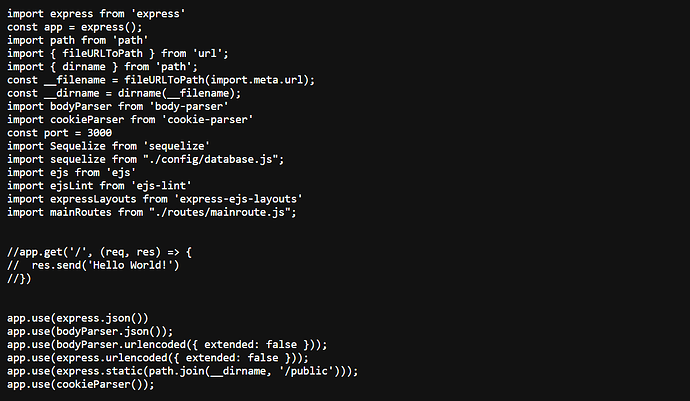and when I change the IndexFile in the vHost Conf to ‘app.js’, the preview link and my domain just shows the ‘app.js’ code:
Share full vhost conf here
context / {
type App Server
location /home/mydomain.co.uk/public_html
binPath /usr/bin/node
appType node
startupFile app.js
maxConns 100
rewrite {
}
addDefaultCharset off
}
Replace context by this one.
This is last reply for you and sure it will work
Here is my vHost Conf file with the changes made:
docRoot $VH_ROOT/public_html
vhDomain $VH_NAME
vhAliases www.$VH_NAME
adminEmails [email protected]
enableGzip 1
enableIpGeo 1errorlog $VH_ROOT/logs/$VH_NAME.error_log {
useServer 0
logLevel WARN
rollingSize 10M
}accesslog $VH_ROOT/logs/$VH_NAME.access_log {
useServer 0
logFormat “%h %l %u %t “%r” %>s %b “%{Referer}i” “%{User-Agent}i””
logHeaders 5
rollingSize 10M
keepDays 10
compressArchive 1
}index {
useServer 0
indexFiles index.php, index.html
}scripthandler {
add lsapi:sicil5304 php
}phpIniOverride {
php_admin_value open_basedir “/tmp:$VH_ROOT”
}extprocessor sicil5304 {
type lsapi
address UDS://tmp/lshttpd/sicil5304.sock
maxConns 10
env LSAPI_CHILDREN=10
initTimeout 600
retryTimeout 0
persistConn 1
pcKeepAliveTimeout 1
respBuffer 0
autoStart 1
path /usr/local/lsws/lsphp81/bin/lsphp
extUser sicil5304
extGroup sicil5304
memSoftLimit 2047M
memHardLimit 2047M
procSoftLimit 400
procHardLimit 500
}context / {
type App Server
location /home/mydomain.co.uk/public_html
binPath /usr/bin/node
appType node
startupFile app.js
maxConns 100rewrite {
}
addDefaultCharset off
}module cache {
storagePath /usr/local/lsws/cachedata/$VH_NAME
}
With the changes I still get the 404 error.
domain mydomain.co.uk is your domain? Or replaced with your domain?
it is replaced with my domain. I have checked and it is spelled correctly.
Could it be any conflict with the IndexFile towards the beginning of the code having “index.php, index.html”?
All this code was there by default and only made the changes you recommended?
There is no sense to keep or delete index file if you have context / .
But you may delete the cache moudle or replace app.js content from this post Running Node.js Apps with OpenLiteSpeed – OpenLiteSpeed
I really appreciate your support and help so far.
I have made some changes using the link you sent but my local server that I used to test the app doesn’t even start with this error:
const server = http.createServer((req, res) => {
^TypeError: http.createServer is not a function
I am unable to find the solution to this through other forums.
My app.js file now looks like this:
import express from ‘express’
const app = express();
import path from ‘path’
import { fileURLToPath } from ‘url’;
import { dirname } from ‘path’;
const __filename = fileURLToPath(import.meta.url);
const __dirname = dirname(__filename);
import bodyParser from ‘body-parser’
import cookieParser from ‘cookie-parser’
const http = (‘http’);
const hostname = ‘127.0.0.1’;
const port = 3000
import Sequelize from ‘sequelize’
import sequelize from “./config/database.js”;
import ejs from ‘ejs’
import ejsLint from ‘ejs-lint’
import expressLayouts from ‘express-ejs-layouts’
import mainRoutes from “./routes/mainroute.js”;//app.get(‘/’, (req, res) => {
// res.send(‘Hello World!’)
//})app.use(express.json())
app.use(bodyParser.json());
app.use(bodyParser.urlencoded({ extended: false }));
app.use(express.urlencoded({ extended: false }));
app.use(express.static(path.join(__dirname, ‘/public’)));
app.use(cookieParser());// Connect all the routes to my app
app.use(mainRoutes)// EJS
app.set(‘views’, path.join(__dirname, ‘views’));
app.set(‘view engine’, ‘ejs’);// Test connection to database
sequelize
.authenticate()
.then(() => {
console.log(‘Connected to database successfully.’);
})
.catch(err => {
console.error(‘Unable to connect to the database:’, err);
});sequelize.sync()
.then(() => {
console.log(‘Tables created if it does not already exist’);
}).catch(err => {
console.log(‘Table has not been created’);
});const server = http.createServer((req, res) => {
res.statusCode = 200;
res.setHeader(‘Content-Type’, ‘text/plain’);
});app.listen(port, hostname, () => {
console.log(Server running at http://${hostname}:${port}/)
})
It’s all easy now. Read