You need to remove private keys and certificates at the Virtual Host Level
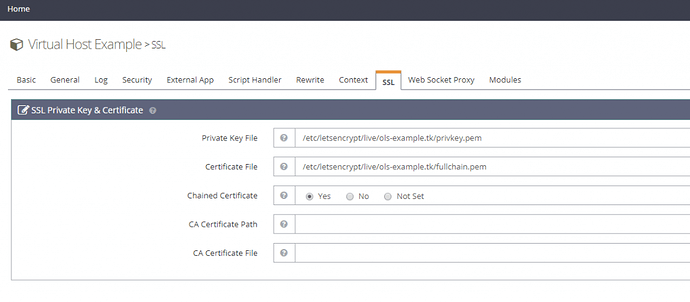
Then you delete all private keys and certificates for respective website and hostname from server:
$ rm -f /etc/letsencrypt/live/obrtnik.net/privkey.pem && rm -f /etc/letsencrypt/live/obrtnik.net/fullchain.pem
$ rm -f /etc/letsencrypt/live/server.obrtnik.net/privkey.pem && rm -f /etc/letsencrypt/live/server.obrtnik.net/fullchain.pem
$ rm -f /etc/letsencrypt/live/mail.obrtnik.net/privkey.pem && rm -f /etc/letsencrypt/live/mail.obrtnik.net/fullchain.pem
Then resissue the CyberPanel way:
- Go to https://server.obrtnik.net:8090/manageSSL/sslForHostName
- Choose
obrtnik.net - Click on Issue SSL
do the same for hostname: https://server.obrtnik.net:8090/manageSSL/sslForHostName