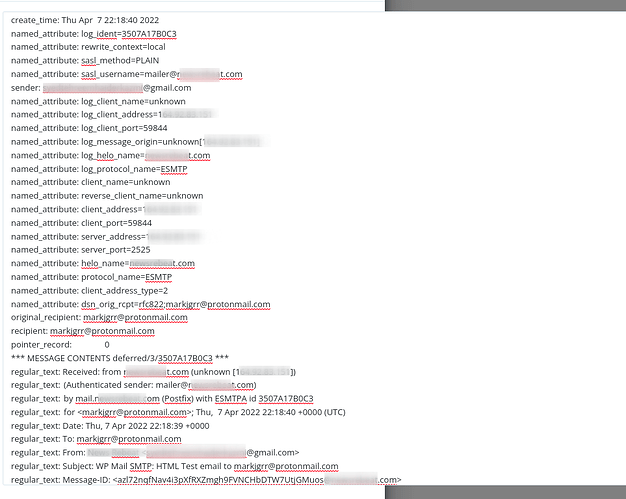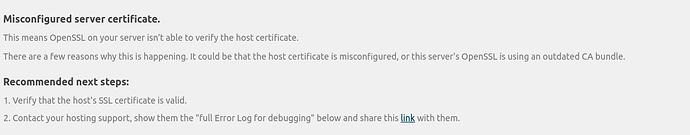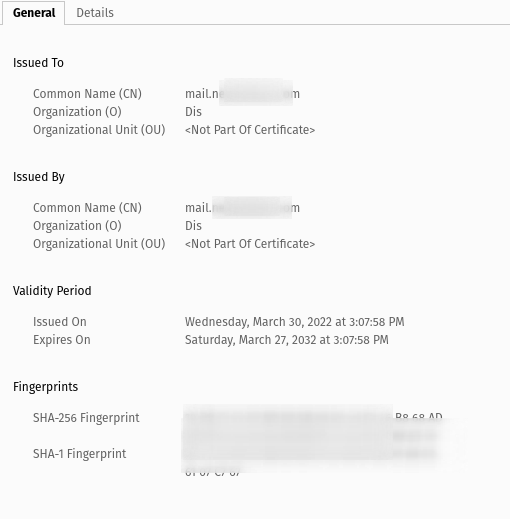Sorry for reviving this topic but I am continuoulsy having issues with SSL , domains and emails.
I have now 2 setups of Cyperpanel on digital ocean.
After this much time I have some findings about my issues
-
My websites on old Cyberpanel did not have SSL
- They had SSL but it was self-signed, domain authority was invalid. upgrading to CP 2.2 solved the issue in old Cpanel.
- They had mail issues because
- sites were behind cloudflare SSL ( temporary solution for websites having above SSL issue)
- port 25 was blocked ( as I said in main thread title)
- I solved email issue temporarily by using GMAIL smtp
-
Now for new Cyberp installation
- Sites have same SSL issue, self-signed, invalid domain authority (solved it by putting behind cloudflare)
- Sites had same email issue I did following to solve
- added a mail server mail..com
- since main domain was behind proxy, I did not put it behind
- Domain was from 3rd pary provider, so all DNS records were coming from there. added DMARC, CNAME, SPF, MX records in 3rd party and used this tool (mxtoolbox.com) to check records, all were coming good except smtp because it was using port 25 for testing .
- I followed this (Setup External SMTP on Google Cloud Platform (GCP)) to enable 2525 port.
So in the end. when I use an SMTP plugin for wordpress, and use mail..com as host but still not working.
- Using TLS → shows misconfigured certificate (adding screenshot)
- using SSL → shows misconfigured certificate (adding screenshot)
- using No SSL/TLS → send emails but does not receive. attaching a screenshot of MAIL LOG in Cyberpanel.
now my question is. WHY this SSL does not work correctly? If I use certbot I could assign manual certificates but they don’t update automatically and I cant create 5 to 10 or more certificates every 3 months
Mail log :
SMTP with SSL/TLS returns :
I don’t know why but I am able to access mail..com on browser and it shows this: