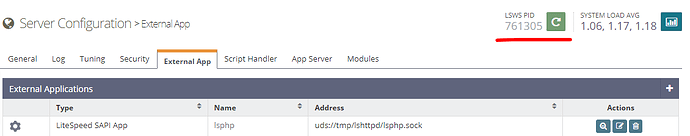This is a php process issue
It usually happens with some PHP script takes long time to finish, or have a bug causing an infinity loop. People keep refreshing that URL, all PHP worker processes are occupied by the long run script, cannot take new request any more. For some cases, increase the timeout or number of worker processes can help. The eventual fix is to fix the script. Usually it is not some thing can be taken care of automatically by web server.
Can you try this
# deletes php 8.0 session folders and recreates them
$ killall lsphp
$ rm -rf /var/lib/lsphp/session/lsphp80; mkdir -p /var/lib/lsphp/session/lsphp80; chmod 1733 /var/lib/lsphp/session/lsphp80
Then increase Max Connections to the maximum number of concurrent LSPHP processes you want to allow by:
- Go to WebAdmin Console https://SERVER_URL:7080/
- Server Configuration > External App > LiteSpeed SAPI App
- Click Edit
- Increase Max Connections to the maximum number of concurrent LSPHP processes you want to allow.
- Set Environment to
PHP_LSAPI_CHILDREN=the maximum number of concurrent LSPHP processes you want to allow.
- Apply Changes and click on Graceful Restart or run in terminal
service lsws restart
reference