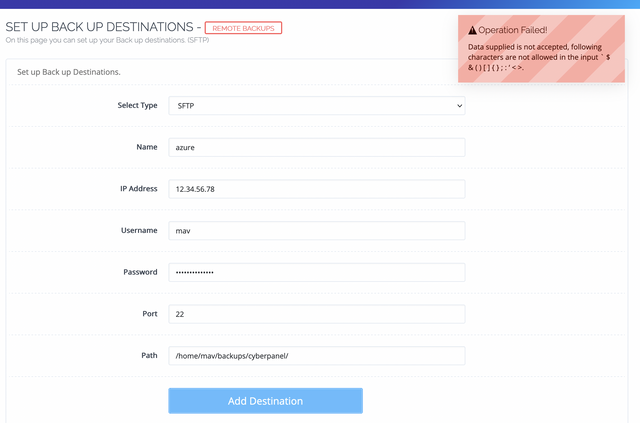The password input fields in both of the mentioned destinations are messed up, it does not validate and gives the error shown in the screenshot when a period/dot ’ . ’ is in a password, now this seems really awkward to have such restrictions in password fields. I’ve encountered the same error (as in the screenshot) in both places, to be precise:
- CyberPanel → Back up → Add/Delete Destination
- CyberPanel → Websites → List Websites → <domain.com> → Manage → Email Marketing → SMTP Hosts
Rectify it please…
Link to screenshot with error: