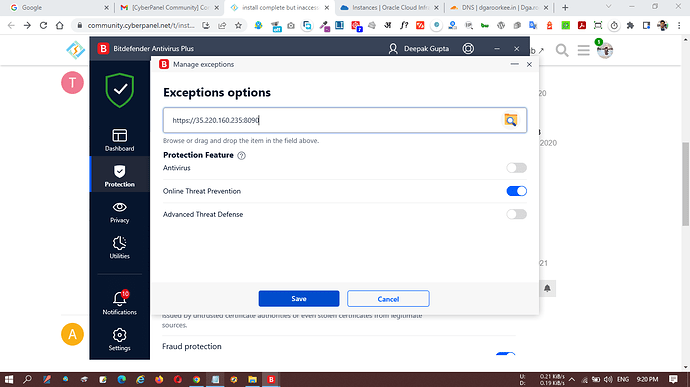I use Google Cloud Platform to create vps centOS 7
cyberpanel installation has completed but cannot access ip: 8090
Please help.
CyberPanel Successfully Installed
Current Disk usage : 7/200GB (4%)
Current RAM usage : 657/4796MB (13.70%)
Installation time : 0 hrs 14 min 57 sec
Visit: https://35.220.160.235:8090
Panel username: admin
Panel password: xxxxxxxxx
WebAdmin console username: admin
WebAdmin console password: xxxxxxxxx
Run cyberpanel help to get FAQ info
Run cyberpanel upgrade to upgrade it to latest version.
Run cyberpanel utility to access some handy tools .
Website : https://www.cyberpanel.net
Forums : https://forums.cyberpanel.net
Wikipage: https://docs.cyberpanel.net
Enjoy your accelerated Internet by
CyberPanel & OpenLiteSpeed
###################################################################
Google Cloud Platform detected…
This provider has a network-level firewall
Please make sure you have opened following port for both in/out:
TCP: 8090 for CyberPanel
TCP: 80, TCP: 443 and UDP: 443 for webserver
TCP: 21 and TCP: 40110-40210 for FTP
TCP: 25, TCP: 587, TCP: 465, TCP: 110, TCP: 143 and TCP: 993 for mail service
TCP: 53 and UDP: 53 for DNS service
Would you like to restart your server now? [y/N]: y