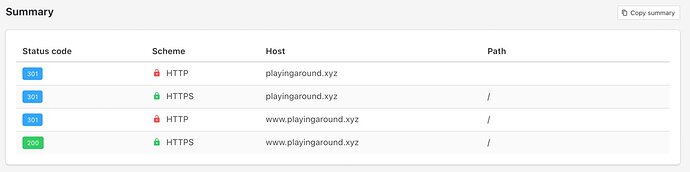deewinc
November 16, 2019, 1:05pm
1
Hello guys,
I want to redirect mysite.com to https://www.mysite.com . How do I achieve it? So far, I do have the SSL in place for both https://mysite.com and https://www.mysite.com . Even though I can easily set it to redirect from http://mysite.com to https://mysite.com , I don’t want to. I want it to redirect to https://www.mysite.com instead. How do I achieve it?
deewinc
November 18, 2019, 8:51am
2
When I rewrite the rules it only works for https://mysite.com but breaks my website when I set it to redirect to https://www.mysite.com despite having the site accessible if you directly type https://www.mysite.com on the browser.
RewriteCond %{SERVER_PORT} 80
RewriteCond %{HTTP_HOST} !^www\.https://www .%{HTTP_HOST}/$1 [R,L]
Place on .htaccess file near the top. Make sure to restart your webserver.
deewinc
November 20, 2019, 11:02am
4
# HTTP to HTTPS redirect
RewriteCond %{SERVER_PORT} 80
RewriteRule (.*) https://%{HTTP_HOST}/$1 [R,L]
RewriteCond %{HTTP_HOST} !^www\.https://www .%{HTTP_HOST}/$1 [R,L]
Place on .htaccess file near the top. Make sure to restart your webserver.
Thanks for you response. LiteSpeed support gave me the second option it works perfectly.
I managed to force my site to always default to WWW.domain.com . However, is there a way to reduce it to 1 or 2 redirects, so that the results will always be httpS.WWW.domain.com ?
Currently I’m getting the following results from (http://httpstatus.io)