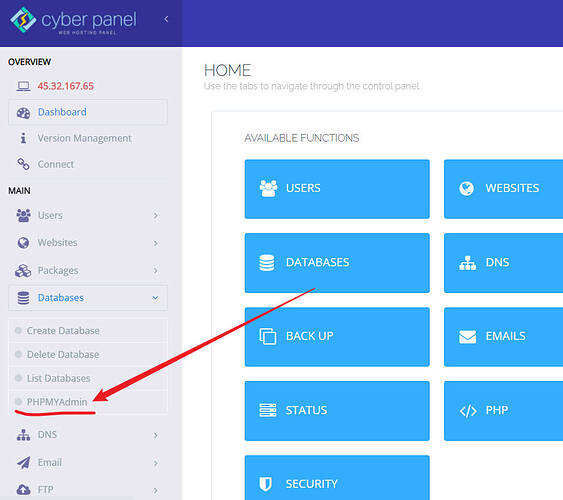Due to the security reason , changing root password of the MariaDB is normal.
I can access cyberpanel and phpmyadmin manually. But what about the “Autologin” function of the phpmyadmin.
How can I simply click the button of the “PHPMYAdmin” at the cyberpanel and then access the phpmyadmin directly without typing the password in the phpmyadmin login page(after changing the database root password).
Now . I only got a blank page and the URL of the browser stop at
https://xxxxx.com:8090/phpmyadmin/phpmyadminsignin.php -----stop at this blank page
I think that it maybe have to update the $cfg[‘Servers’][$i][‘auth_type’] = ‘signon’;
auth of the cyberpanel for PHPmyadmin manually?