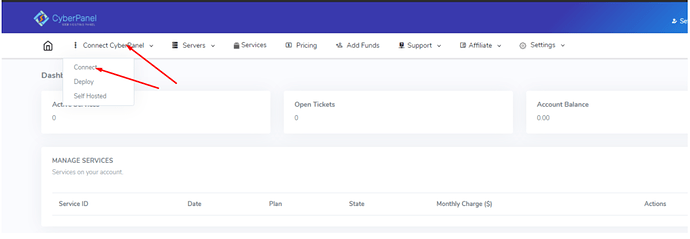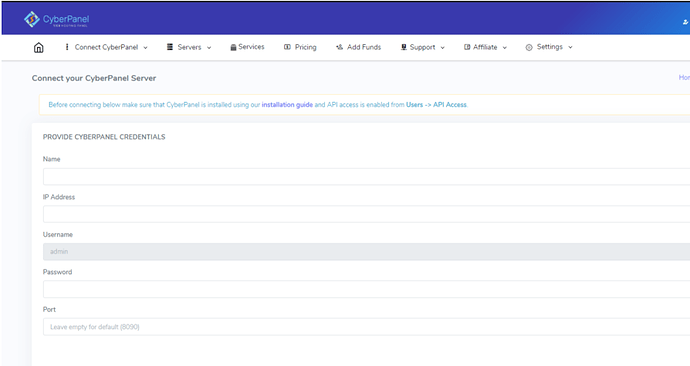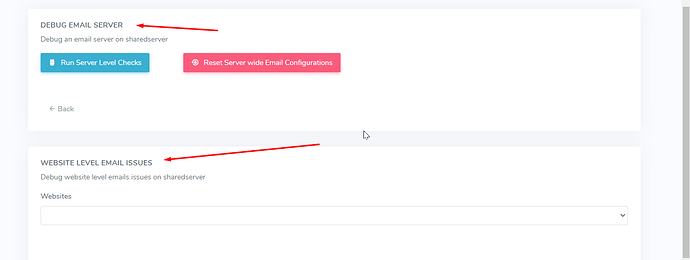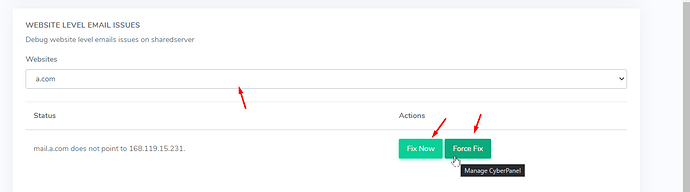Using the CyberPanel cloud platform you can reset your email on the server level or website level.
If your server mail settings are ok and only one site cause issue then it is recommended to reset email settings on the website level only.
To reset email settings on the website level just follow the steps.
1. Connect to Platform:
log in or sign up on the cloud:
The first step is to login or sign up on CyberPanel cloud. here is the link.
If you already have and account just log in if not create a new one and log in.
Connect your CyberPanel with CyberPanel Cloud:
Once the first step is done now you can connect your CyberPanel to the cloud.
To connect your CyberPanel go to Connect CyberPanel → connect in the top menu.
Connect CyberPanel
Now this screen will ask you for some detials.
- Name (Add and name according to your choice)
- IP (IP of your server you want to connect)
- Password (CyberPanel admin login Password)
- Port (Leave as it is if you are using 8090 or provide custom)
- Username (leave default )
after providing all details just press the connect button and if all is good a green pop-up appears and your server will be connected.
2. Request for Email debugger access:
Once the server is connected you can open a ticket at CyberPanel cloud for the email debuger access.
3. Reset website level email settings:
Once you are logged in to your CyberPanel Platform account click at Server->list servers
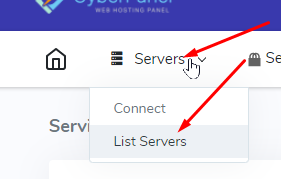
Here on the list servers page, you can see all of the servers you have deployed or connected now select the server in which you want to reset email settings and click on the Manage button.
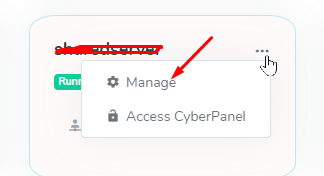
In the Manage page from the top bar go to Debugger → Email Debugger
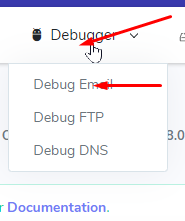
Here on this page, there are two types of debugger server level and website level as you can see below in the picture.
You have to go to the website level email debuger and Select the website you want to reset email settings for that.
Now if the site has any issue it will enable the Fix now button you can also click force fix and reset email settings also.
once issue resolve the fix now button will be disabled.