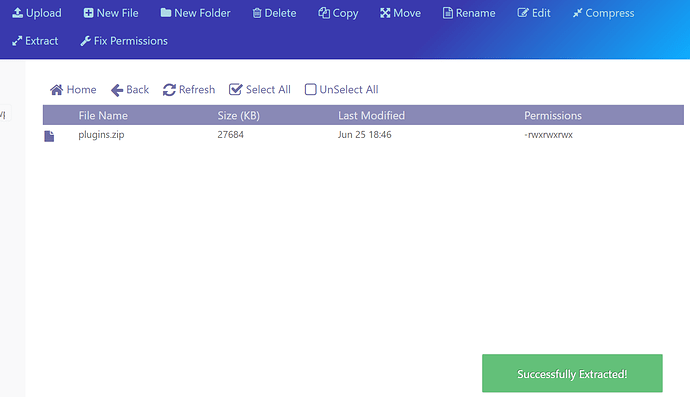When I try to extract my zip file on cyberpanel file manager it says “Successfully extracted” but the extracted folder is nowhere to be found. Can someone please help me with this?
refresh ?
cyberpanel version ?
It’s version 2.3.
I reset my aws ec2 instance also. It’s working now but now I can’t import a database with phpmyadmin because it displays blank or err_connection when I do.
cyberpanel have many 2.3.
if you do fresh install then it should be new
if you can enter cyberpanel… go to version manager and check it
Okay thank you!
I ended up fixing the problem.
For the issue of finding my extracted folders, it ended up being because I maxed up my disk storage so I had to increase my storage space on Amazon AWS.
For PHPmyadmin issue, it’s because I had a ‘$cfg[‘TempDir’] = ‘tmp’;’ error message at the bottom of the page so for that one I just had to change the file permission of the file that held the code.
Thank you!
Hi, wendy. Please what do you mean by maxed up your disk storage? Does it mean that a 30G SSD disk will not be able to perform the operation? Am currently on 30G storage and have just consumed about 24% of it. Am having this file extraction issue.