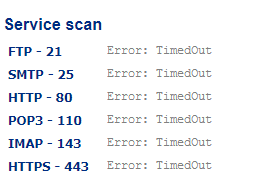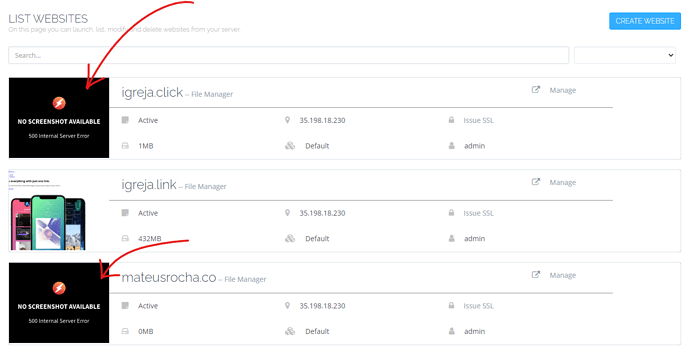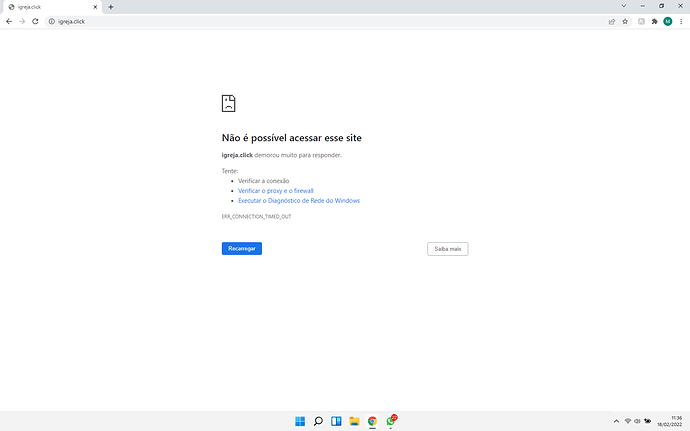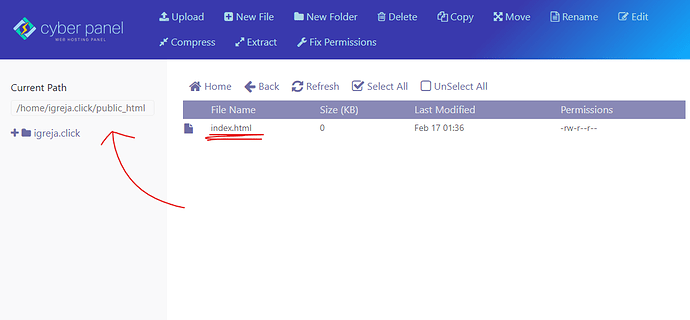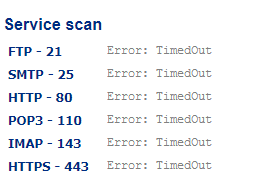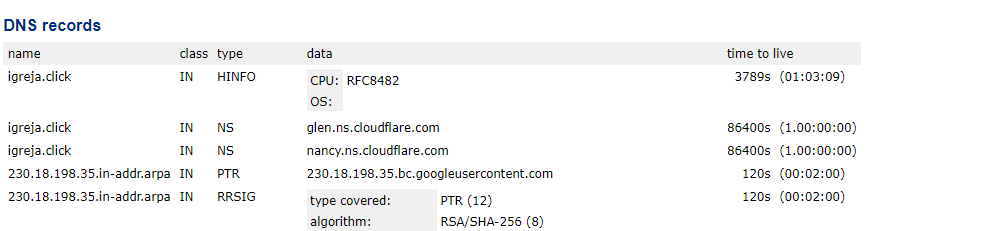Hi! I’m having a problem, if someone could help me it would be great!
Whenever I try to add a new domain, the task is completed successfully, but it doesn’t work. The displayed thumbnail contains an error message 500 and when I try to access the domain or browser does not load. Check the DNS records of the CyberPanel itself. I also tried to use the CloudFlare service. I entered and deleted several different domains and nothing resolved. Just the first domain I got that works as it should.
not load…?
can you screenshot ?
there is many reason “not load”
1 Like
Also, have you installed a web application (eg WordPress) within the new site/domain?
Thanks for your help!
I took a screenshot. I also checked the DNS, it is propagated pointing exactly to the IP of my server. This same error occurs with any new website I try to add.
Yea! I tried to install wordpress. Either by the CyberPanel installer, or by loading the files manually.
By automatic installation, the files are loaded and appear normally from the file manager but the database is not created.
No files load through the browser, not even the CyberPanel’s own index.html in the root directory.
Given that this seems like a new server, I’d just start over again with a new instance/fresh install of your os. Make sure to use Ubuntu or a RHEL OS (almalinux, Rocky).
Here’s the instructions. 01 - Installing CyberPanel - Docs - CyberPanel Community
You having problem with your IN NS and/or IN A
look like It show only Index Of/ - Support and Discussion / General Discussion - CyberPanel Community
check your cloudflare
is your domain already set to IN A ?