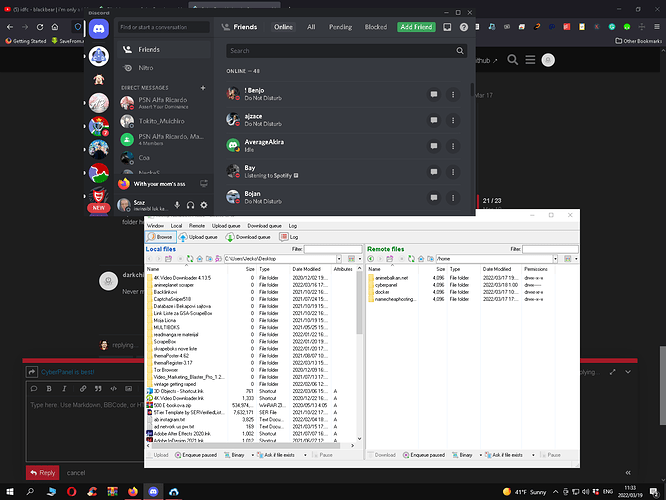mate I just found out that the ssh software that I use (bitvise) has that function too! Now I will just have to find the right folder for my domain and upload backup there! Thank you for your help! By the way, is there a difference in functions for free Litespeed and enterprise?
By the way, can you tell me where I should upload my files since I don’t see my public_html nor home folder here in sftp?
Never mind i found it by typing /home in search bar ![]()
Here in remote files there was /root/ and then i just cleaned that and wrote /home and my domain popped out
under /home/ path of your server you will find your domain name, inside of that folder you will find the public_html folder
There are 2 different product from Litespeed Tech company.
- Litespeed Enterprise
- Openlitespeed.
Litespeed Enterprise has 1 free plan (with limitations) and others are paid plans.
Openlitespeed is almost same as Litespeed Enterprise and its opensource platform.
By the way sorry for post spamming while answering, it’s a bad habit… Anyways thank you so much for your help I hope you have a great day and health God bless you… I will inform here how this goes and I will make a thread tutorial for other newbies like me for sftp function. ![]()
Hey, sir so I uploaded the backup and everything and extracted it and at the end or almost at the end of the database it just loops and never ends so it seems it finished uploading it and I put a PHP error log on to see why my website isn’t working then and it seems ion cube loader PHP extension version isn’t high enough… Can you please help me with how to update it to the latest version? I tried searching on the internet but I found too many different tutorials so I’m scared of doing it wrong…
What version of ioncube your script requires?
Sorry for late response, found a tutorial on google that actually worked and i installed it actually via sftp by finding the file and editing it ot install the extension… Now worked on setting up object cache, now i will go for wordpress cron job/server cron job