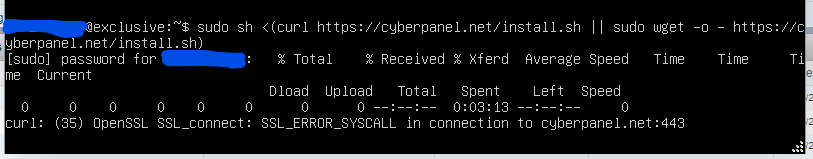raha
August 15, 2021, 6:31am
1
Hi
I used sudo , without sudo , but the problem exist
This is the command for installing ithttps://cyberpanel.net/install.sh || wget -O - https://cyberpanel.net/install.sh )
Kais
August 16, 2021, 12:23pm
2
Are you able to ping cyberpanel.net ?
nslookup cyberpanel.net ?
If it´s a issue with SSL (Proxy?) you can download the installer unencrypted:
wget http://cyberpanel.net/install.sh
raha
August 16, 2021, 1:05pm
3
Yes I have ping and trace
raha
August 16, 2021, 9:10pm
4
it wont install in anyway…
raha
August 18, 2021, 7:09am
5
I found this command and its not working again :
sudo su -c “sh <(curl https://cyberpanel.sh || wget -O - https://cyberpanel.sh )”
This is the error :
raha
August 18, 2021, 7:14pm
6
I found and solved my problem
First need :https://cyberpanel.net/install.sh || wget -O - https://cyberpanel.net/install.sh )