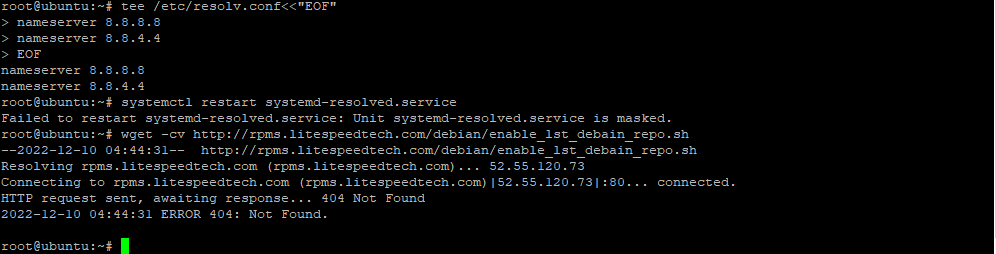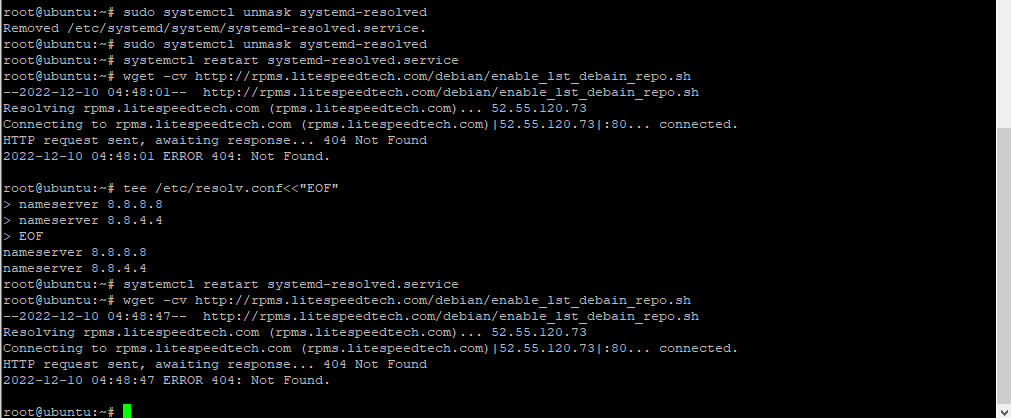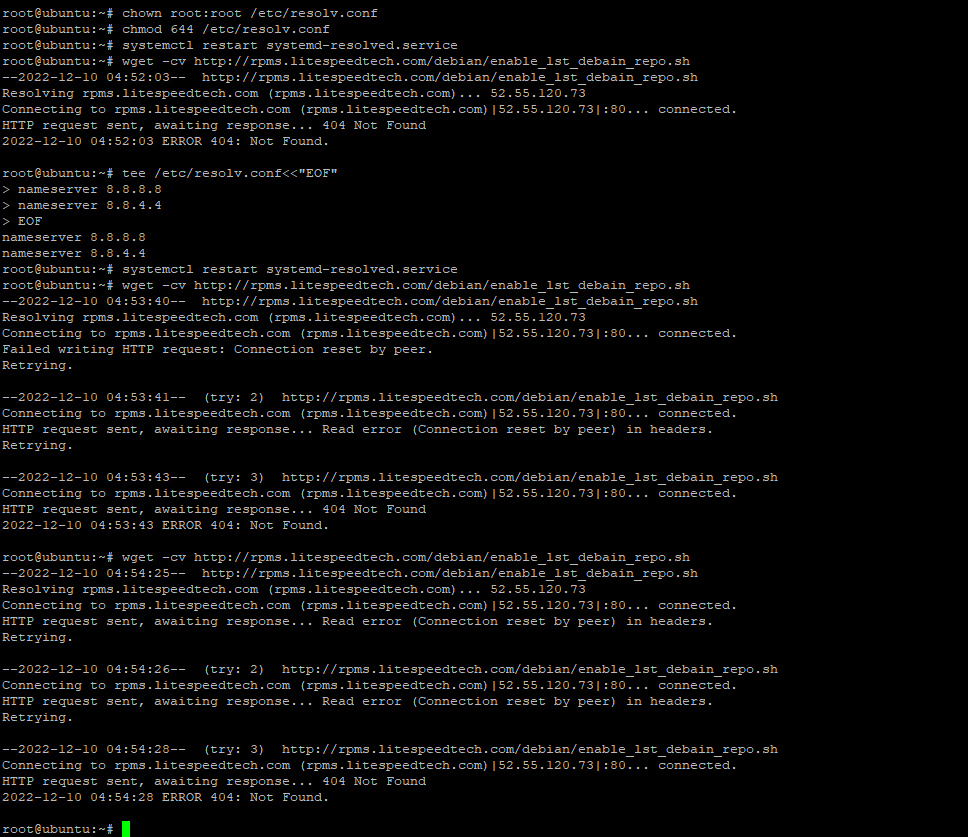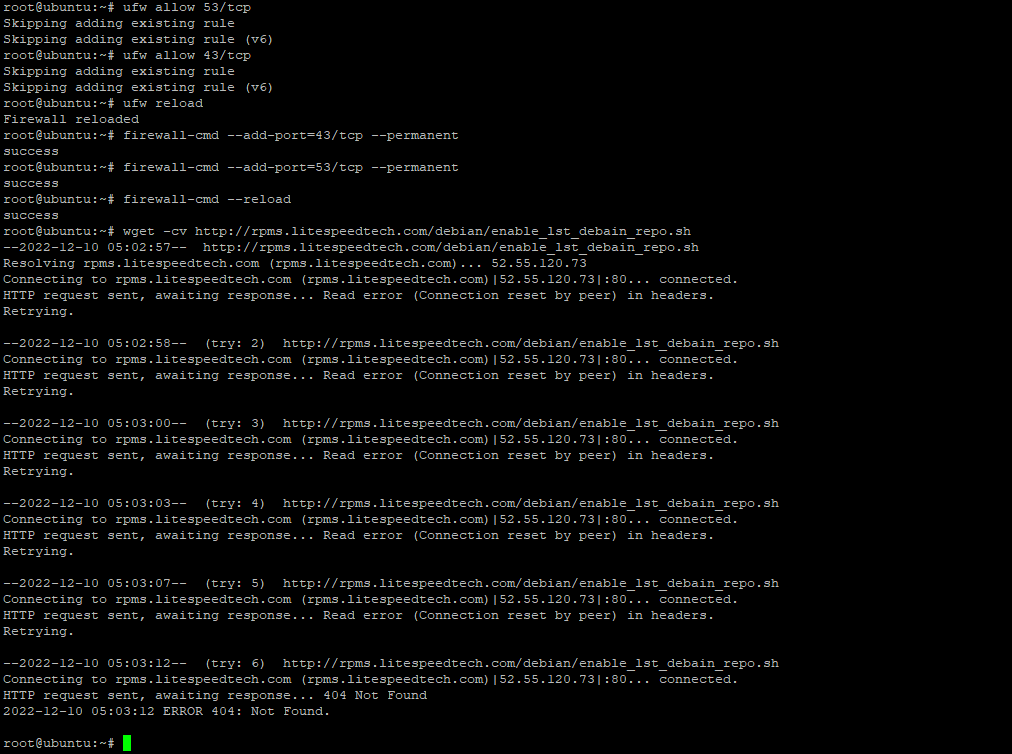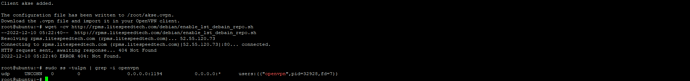![]()
Service restart didnt work so no changes were reflected for you to see it work.
# unmask service
$ sudo systemctl unmask systemd-resolved
$ systemctl restart systemd-resolved.service
# then try again
$ wget -cv http://rpms.litespeedtech.com/debian/enable_lst_debain_repo.sh
Fix file permissions
$ chown root:root /etc/resolv.conf
$ chmod 644 /etc/resolv.conf
$ systemctl restart systemd-resolved.service
# then try again
$ wget -cv http://rpms.litespeedtech.com/debian/enable_lst_debain_repo.sh
Well must be the firewall now. Assuming your service provider has not added anyother extra firewalls run this:
$ ufw allow 53/tcp
$ ufw allow 43/tcp
$ ufw reload
$ firewall-cmd --add-port=43/tcp --permanent
$ firewall-cmd --add-port=53/tcp --permanent
$ firewall-cmd --reload
# then try again
$ wget -cv http://rpms.litespeedtech.com/debian/enable_lst_debain_repo.sh
Now it must be the client. Try VPN/proxy or flush your dns first and try again
Bro not on the server. On your pc. just install protonvpn free plan on your pc (linux, mac or windows) not your ubuntu server
Also who is your server provider?
my server provider hetzner
unfortunately the result is the same thank you very much for your interest i think we will not be able to solve the problem ![]()
This should work out of the box. Contact your service provider and tell them you are trying to install cyberpanel but getting that error and that you have tried a simple wget to that file but download fails.
I have just tested cyberpanel install on a test server and it works perfectly. This must be a firewall issue, the wget for that repo even works on my pc
Thanks again for your interest, I created a support request for my service provider.
This is the response from the service provider:
There is no additional firewall protection implemented by us.
If you specify the OS you want, we can format and re-install.
Hello buddy
DO the following
- Clear DNS Cache
- Use different network or use a VPN
- Resintall your OS through your provider’s dashboard . Make sure not to install any extra services actually do nothing
- Install cyberpanel
sh <(curl https://raw.githubusercontent.com/usmannasir/cyberpanel/stable/install.sh || wget -O - https://raw.githubusercontent.com/usmannasir/cyberpanel/stable/install.sh)