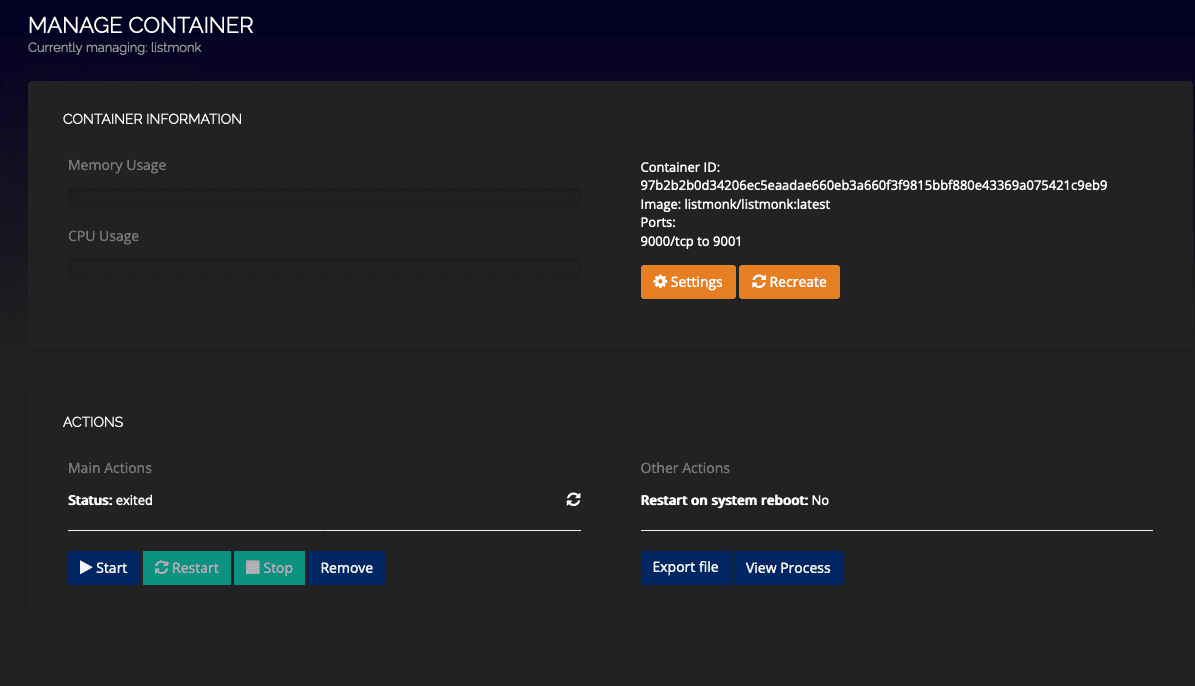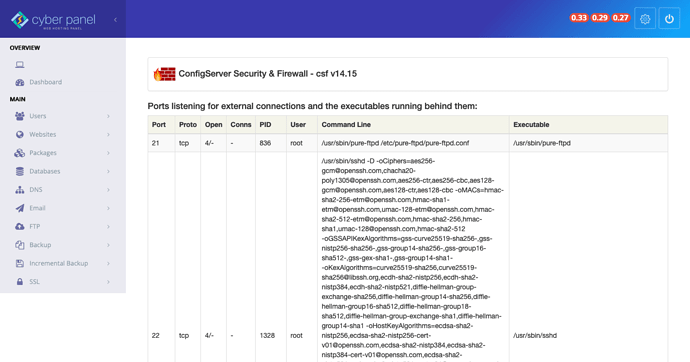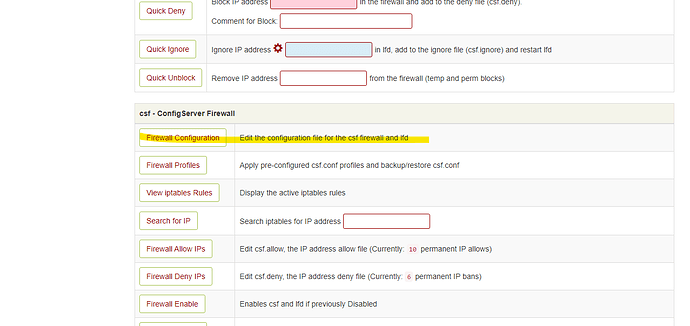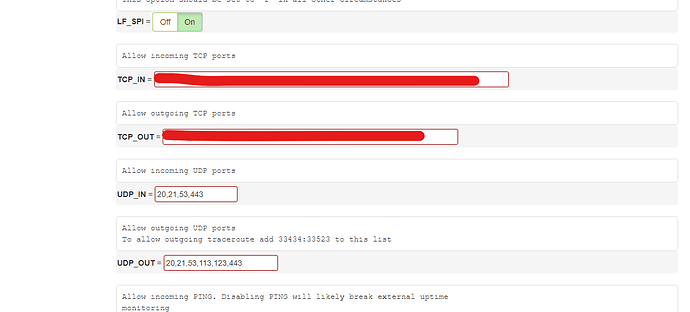Hi Everyone,
I would like to know can we install Golang web application on cyberpanel managed server with CyberPanel Docker Manager.
I am looking to install listmonk app here is the link to github rep: GitHub - knadh/listmonk: High performance, self-hosted, newsletter and mailing list manager with a modern dashboard. Single binary app.
They have docker image at DockerHub
Team kindly share some light on this subject as Golang based web apps perform really well without consuming much resources. @usmannasir @die2mrw007
Thanks.
Docker is provided in cyberpanel and works efficiently. I am using few docker images successfully in cyberpanel and works perfect without any single issue.
About Golang based web application, I haven’t used any yet. You can test it and see how it goes through. My belief is, it should work fine.
Thanks @die2mrw007 for reply, frankly speaking I have never used docker on cyberpanel before but going to try it now.
One thing I am confused at currently is how can we install Postgres SQL on cyberpanel as listmonk requires Postgres ⩾ v9.4. Can this be installed on same docker container in which we setup the app also.
Other then this when I visit the firewall option in security → https://serverip:8090/configservercsf/ it doesn’t show all options in sidebar menu & no options to list/add port 9001 which I choose for the listmonk container I added. It shows container status as exited & when I visit https://serverip:9001/ nothing shows up.
Check attached screenshots below
.
Please take a look & if you any info if something is not right let me know. Thanks again.
Sorry for delayed response as I was busy with family get-together.
For adding port number in CSF, first click on Firewall Configuration under option: csf - ConfigServer Firewall
After this, under IPv4 settings option, you can add your port in TCP_IN and TCP_Out
For your issue related to left menu bar showing incomplete options is a known bug and will be rectified.
Regarding Postgres SQL, you can install it and run together in same server machine without issue. You can also install it in docker
1 Like
Thanks @die2mrw007 I will try this out.