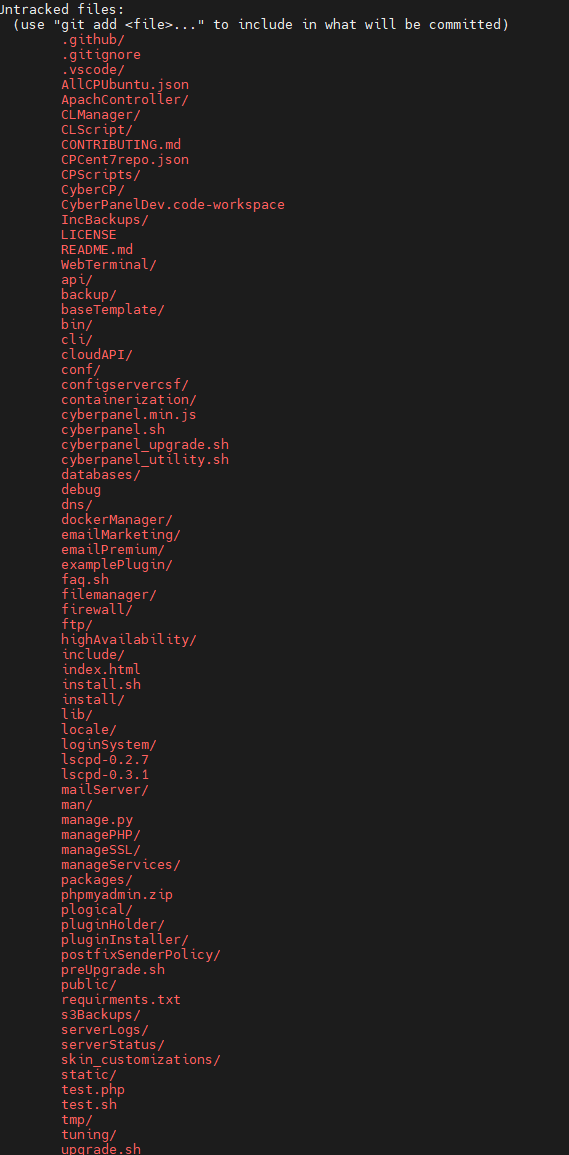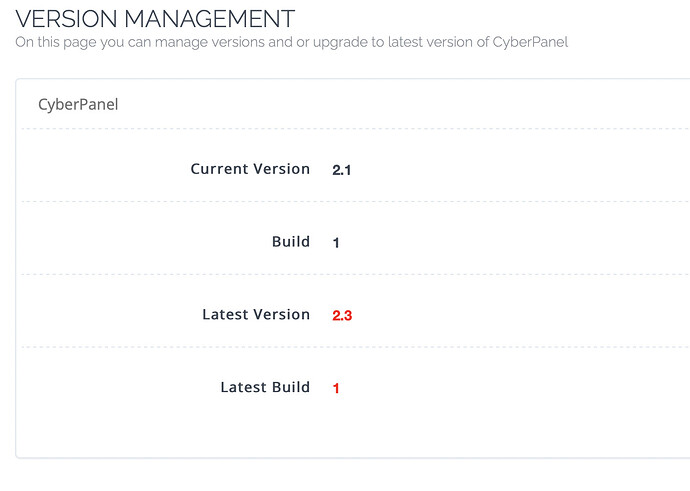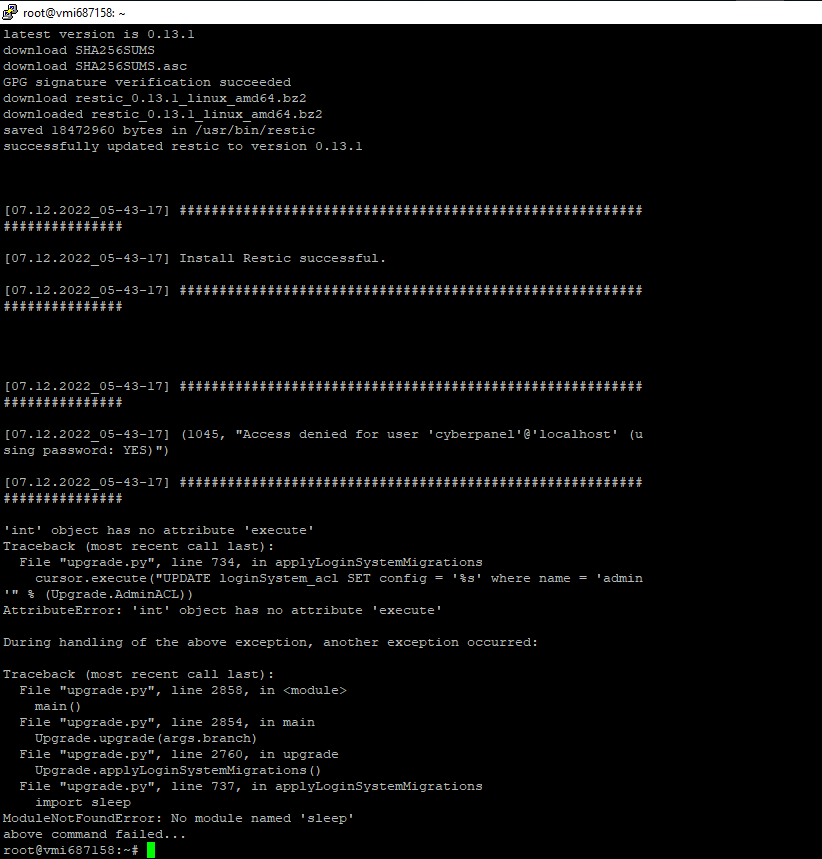The solution provided by @nick.chomey worked better for me, but I’m still having issues upgrading.
I’m not sure if this is supposed to happen or not, but I’ve had these next issues for a LONG time.
first issue: the litespeed.repo ALWAYS reverts back to this problematic failovermethod=priority
Invalid configuration value: failovermethod=priority in /etc/yum.repos.d/litespeed.repo; Configuration: OptionBinding with id "failovermethod" does not exist
Invalid configuration value: failovermethod=priority in /etc/yum.repos.d/litespeed.repo; Configuration: OptionBinding with id "failovermethod" does not exist
Invalid configuration value: failovermethod=priority in /etc/yum.repos.d/litespeed.repo; Configuration: OptionBinding with id "failovermethod" does not exist
Invalid configuration value: failovermethod=priority in /etc/yum.repos.d/litespeed.repo; Configuration: OptionBinding with id "failovermethod" does not exist
cloudlinux-x86_64-server-8 35 MB/s | 16 MB 00:00
CentOS Linux 8 - PowerTools 17 kB/s | 8.1 kB 00:00
Errors during downloading metadata for repository 'powertools-for-cyberpanel':
- Status code: 404 for http://mirror.centos.org/$contentdir/8/PowerTools/x86_64/os/repodata/repomd.xml (IP: 67.219.144.58)
Error: Failed to download metadata for repo 'powertools-for-cyberpanel': Cannot download repomd.xml: Cannot download repodata/repomd.xml: All mirrors were tried
second issue: CentOS-PowerTools-CyberPanel.repo is always regenerated and continuously gives me errors
Errors during downloading metadata for repository 'powertools-for-cyberpanel':
- Status code: 404 for http://mirror.centos.org/$contentdir/8/PowerTools/x86_64/os/repodata/repomd.xml (IP: 74.120.220.234)
Error: Failed to download metadata for repo 'powertools-for-cyberpanel': Cannot download repomd.xml: Cannot download repodata/repomd.xml: All mirrors were tried
This system is receiving updates from CloudLinux Network server.
CentOS Linux 8 - PowerTools 8.0 kB/s | 8.1 kB 00:01
Errors during downloading metadata for repository 'powertools-for-cyberpanel':
- Status code: 404 for http://mirror.centos.org/$contentdir/8/PowerTools/x86_64/os/repodata/repomd.xml (IP: 208.76.253.18)
Error: Failed to download metadata for repo 'powertools-for-cyberpanel': Cannot download repomd.xml: Cannot download repodata/repomd.xml: All mirrors were tried
This system is receiving updates from CloudLinux Network server.
CentOS Linux 8 - PowerTools 19 kB/s | 8.1 kB 00:00
Errors during downloading metadata for repository 'powertools-for-cyberpanel':
- Status code: 404 for http://mirror.centos.org/$contentdir/8/PowerTools/x86_64/os/repodata/repomd.xml (IP: 67.219.144.58)
Error: Failed to download metadata for repo 'powertools-for-cyberpanel': Cannot download repomd.xml: Cannot download repodata/repomd.xml: All mirrors were tried
This system is receiving updates from CloudLinux Network server.
CentOS Linux 8 - PowerTools 12 kB/s | 8.1 kB 00:00
Errors during downloading metadata for repository 'powertools-for-cyberpanel':
- Status code: 404 for http://mirror.centos.org/$contentdir/8/PowerTools/x86_64/os/repodata/repomd.xml (IP: 198.15.72.18)
Error: Failed to download metadata for repo 'powertools-for-cyberpanel': Cannot download repomd.xml: Cannot download repodata/repomd.xml: All mirrors were tried
This system is receiving updates from CloudLinux Network server.
CentOS Linux 8 - PowerTools 15 kB/s | 8.1 kB 00:00
Errors during downloading metadata for repository 'powertools-for-cyberpanel':
- Status code: 404 for http://mirror.centos.org/$contentdir/8/PowerTools/x86_64/os/repodata/repomd.xml (IP: 74.120.220.234)
Error: Failed to download metadata for repo 'powertools-for-cyberpanel': Cannot download repomd.xml: Cannot download repodata/repomd.xml: All mirrors were tried
so, in the end, no matter what I’ve tried, I’m still seeing the same results in the CyberPanel GUI interface.
while most of the install lines seem to be referencing success, these git checkout lines always fail on me.
[05.18.2022_08-37-13] #########################################################################
[05.18.2022_08-37-13] git config --global user.email "[email protected]" successful.
[05.18.2022_08-37-13] #########################################################################
[05.18.2022_08-37-13] #########################################################################
[05.18.2022_08-37-13] git config --global user.name "CyberPanel" successful.
[05.18.2022_08-37-13] #########################################################################
[05.18.2022_08-37-13] #########################################################################
[05.18.2022_08-37-13] git fetch successful.
[05.18.2022_08-37-13] #########################################################################
Saved working directory and index state WIP on v2.1.1: 8c0ce5ea Merge pull request #638 from joer80/v2.1.1
[05.18.2022_08-37-13] #########################################################################
[05.18.2022_08-37-13] git stash successful.
[05.18.2022_08-37-13] #########################################################################
error: The following untracked working tree files would be overwritten by checkout:
install/filesPermsUtilities.py
plogical/filesPermsUtilities.py
Please move or remove them before you switch branches.
Aborting
[05.18.2022_08-37-13] #########################################################################
[05.18.2022_08-37-13] git checkout v2.3.1 failed, trying again, try number: 1
[05.18.2022_08-37-13] #########################################################################
error: The following untracked working tree files would be overwritten by checkout:
install/filesPermsUtilities.py
plogical/filesPermsUtilities.py
Please move or remove them before you switch branches.
Aborting
[05.18.2022_08-37-13] #########################################################################
[05.18.2022_08-37-13] git checkout v2.3.1 failed, trying again, try number: 2
[05.18.2022_08-37-13] #########################################################################
error: The following untracked working tree files would be overwritten by checkout:
install/filesPermsUtilities.py
plogical/filesPermsUtilities.py
Please move or remove them before you switch branches.
Aborting
[05.18.2022_08-37-13] #########################################################################
[05.18.2022_08-37-13] git checkout v2.3.1 failed, trying again, try number: 3
[05.18.2022_08-37-13] #########################################################################
[05.18.2022_08-37-13] #########################################################################
[05.18.2022_08-37-13] git checkout v2.3.1 failed.
[05.18.2022_08-37-13] #########################################################################
What am I doing wrong and how can I fix this, properly updating my CyberPanel install?
I’ve (albeit incorrectly) fixed the first two issues with these next steps… but, still unable to update.
updated file content failovermethod=priority with #failovermethod=priority
chattr +i /etc/yum.repos.d/CentOS-PowerTools-CyberPanel.repo
emptied file contents and…
chattr +i /etc/yum.repos.d/litespeed.repo